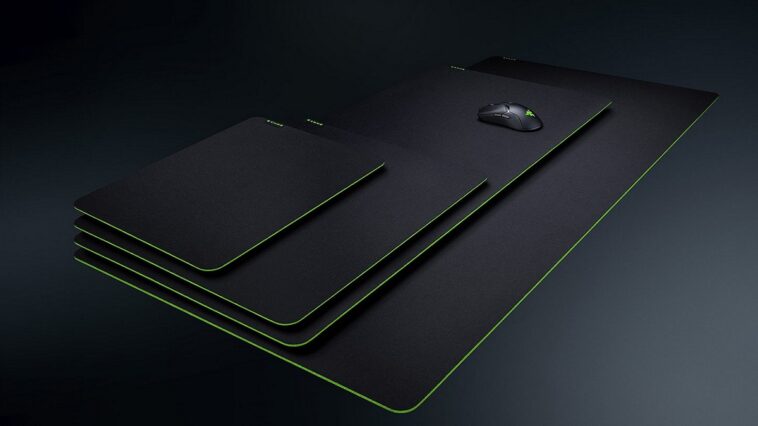Table of Contents
The finest gaming mouse pad will keep your desk and mouse safe. While most mice will work without a mouse pad, you should consider whether “just good” is sufficient for your intense single-player experiences and competitive multiplayer encounters. (You should also consider how many grooves you’re willing to carve into your presumably costly and attractive computer desk.)
Fortunately, locating the finest gaming mouse pad for your setup is a straightforward task. Simply ask yourself a few questions: “How large do I want my mouse pad to be?” “Can you tell me how much you want to spend?” “Would a hard or soft surface be preferable?” “Do I require any further features?” Picking the best mouse pad almost takes effort and those factors. It’s a piece of cake compared to the rest of your PC accessories. Let’s see some of them.
1. SteelSeries QcK Heavy XXL

Extra-large mousepads are appealing to a certain sort of gamer: the one who does not want to worry about his or her mouse fleeing the confines of a mouse pad. The SteelSeries QcK Heavy XXL mouse pad is large enough to put your entire keyboard on top of it while still providing more room than a standard gaming mouse pad. The QcK Heavy XXL isn’t the best gaming mouse pad if you don’t have a lot of workspaces. It’s roughly three feet long and a foot broad. However, if you want something extra huge, the QcK Heavy XXL is an excellent choice. With the size of 35.4 x 15.7 inches, you can hover your mouse as you like most suited for Esports lovers and it comes under 2000 INR for the non-RGB variant and 3999 INR for the RGB variant.
MUST-READ| Best Apps To Read Manga Online: Everything We Know!
2. Corsair MM1000 Qi

We all have a habit of using our phones while working and gaming but let’s think you’re gaming or working suddenly you have to send a file or have an important document to send but your phone is low while you waste your time finding the charger The corsair mousepad will help you to charge your phone wirelessly. Yes, you can charge your devices wirelessly with this mousepad it has an integrated charging coil that can charge your AirPods, mobiles while working. For extras, it comes with RGB lighting which is necessary for gamers with a USB passthrough so you don’t lose one of your USB ports.
Coming from a soft mouse pad with a lot of resistance where I felt more accurate in my editing and fine-tuning of projects, this was a huge letdown since I had to reduce my dpi by more than half and required some time to adjust owing to the little stopping force this mouse-pad had without overshooting. Having said that, after a little more than a week, I’m quite confident in my mouse movements on this mouse pad, and my headset and phone charge incredibly quickly and well, with minimal difficulty lining up to the Qi.
Pricing- 3500 INR to 5500
3. Zebronics Zeb-Blaze RGB Gaming Mouse Pad
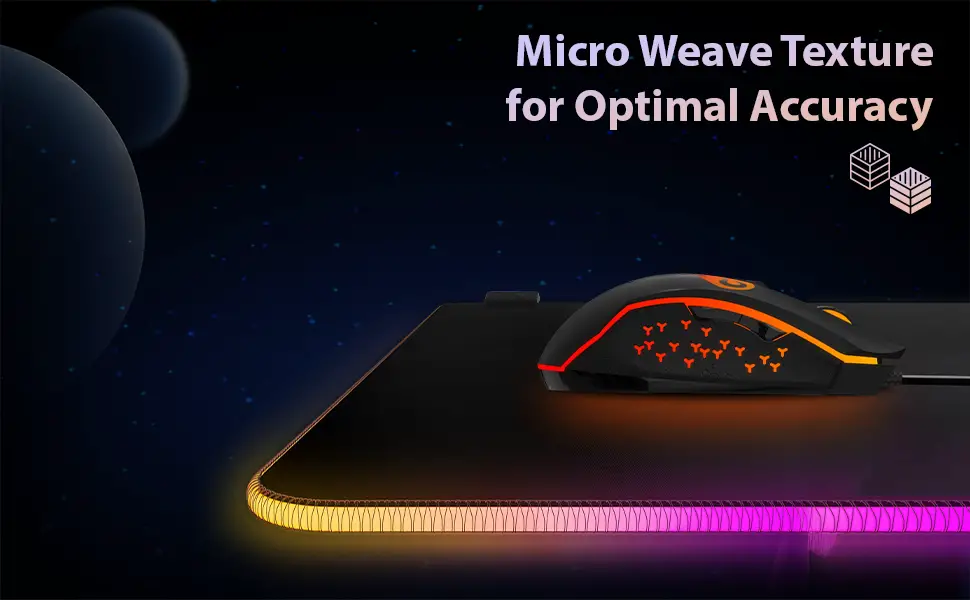
Buying Gaming Components is not an easy and cheap job you have to clear your bank to buy a great performing PC so if you are one of them or love budget gaming then my friend you should try this mouse pad talking about its specification It’s a decent product for the money (700 Rs). The quality is good, and as stated, it is a speed-type mouse pad. RGB is quite bright. It comes with 13+ RGB lights with 2 levels of Brightness with antislip texture and micro weaving giving it a sleek feel.
PRICE: INR 730
MUST-READ| Best Anti Theft Apps For Android 2021!
4. Razer Firefly Hard V2 RGB Gaming Mouse Pad

While customizing the lighting on your mouse pad may seem absurd, certain firms have managed to do it without losing speed or appearance. Razer is one such firm, well-known for its ability to put excellent RGB on almost everything. Their Firefly V2 is a hard mouse pad with completely chromatic RGB lighting without losing a precision gaming surface. The Firefly V2 employs Razer’s Chroma software, which enables completely configurable, programmable RGB illumination on 19 lighting zones around the mouse pad’s borders. In addition to a comfortable size and 3mm thickness
Price-4500 INR
MUST-READ| How To Remove Background Noise from Video In Android?
5. Corsair MM350 Champion Series

If you like everything simple or subtle and minimalistic then Corsair MM350 is best suited for you it won’t cover your whole arsenal but will do its job with its smooth and little rugged surface giving you a better feel while gaming. It doesn’t have high functions like RGB or Charging but will help you to play as you want best for beginners and budget gamers. The MM350 is simple, comfortable, and effective, and it is available in two sizes and colors.
The top cloth and rubber weave are of exceptional quality, allowing for precise, constant movement throughout. The stitched edges do an excellent job of avoiding peeling and fraying, which are frequent after a few years on conventional mouse pads. Furthermore, the increased thickness makes this mouse pad more pleasant to use as well as more equal and level, balancing out any bumps, cuts, or abnormalities on your surface.
Price- 1500 INR
Best Gaming Mouse Pad: Conclusion
If you’re on a tight budget you can go for Corsair MM350 or Zebronics Zeb Blaze they are bang for the buck and won’t cost you your bank or if you like gimmicky stuff the best for you is Corsair MM1000 because of one reason wireless charging and its design
MUST-READ| Mi TV Stick Vs Fire Stick: Which Should Be Your Choice?