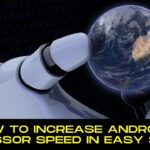Table of Contents
By adjusting a few system settings, you can make your Android phone run faster. You don’t even need root access to use most of these Android gaming optimization tips.
This guide will show you how to increase the number of frames per second (FPS) in a variety of Android games. Frames Per Second (FPS) is an abbreviation for Frames Per Second. It computes the total number of frames your screen or GPU renders per second. Here’s the answer of How To Get 60 FPS In Any Game On Android Mobiles?
How to Play PUBG on Any Android Device at 60 FPS?
PUBG Mobile can be played on almost any Android device. The disadvantage is that it takes a significant amount of time and resources to run smoothly. Low frame rates, on the other hand, are a major issue for many people, and the game automatically adjusts the graphics to match the capabilities of your device.
A lower frame rate has a negative impact on performance and visuals in addition to affecting gameplay. Third-party software can be used to forcefully improve PUBG Mobile’s fluidity.
How To Get 60 FPS In Any Game On Android Mobiles?
Change the Refresh Rate of the Screen
Smoother animations will improve the visual feel of your games if your screen refresh rate is higher. Using a high screen refresh rate is one of the simplest ways to improve gaming performance on Android without rooting.
Many Android devices, including flagship models from Samsung and OnePlus, allow you to change the refresh rate of your screen. If you set this to the highest possible setting on your phone, you’ll notice a noticeable difference in the visual quality of your games.
The game’s data files can be modified
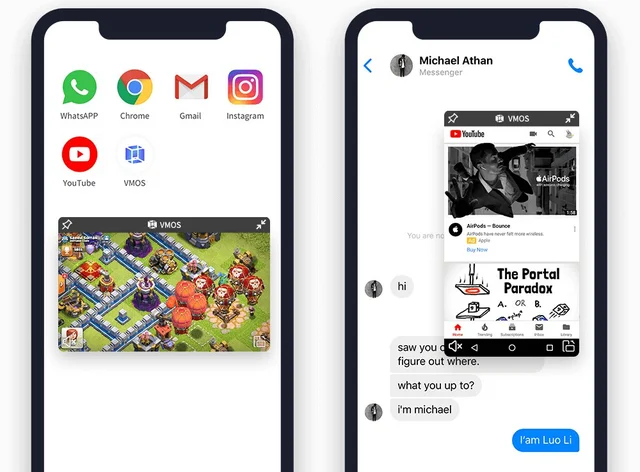
It is also possible to manually change a game’s files and graphics. However, it is time-consuming and necessitates a basic level of Android knowledge and comfort.
- The first step is to launch PUBG Mobile and navigate to the lobby (where you will be prompted to log in). Continue pressing the Repair button to return to the home screen.
- Restart the game and re-enter your profile information. It is also possible to use the system as a guest.
- To change the default graphics, go to the graphics settings and select your preferred graphics.
- Exit the game and relaunch it once everything has loaded normally. You can now choose between two Zip files based on your graphics needs.
- Get the initial configuration (60 FPS, MID shadows, MID graphics with HDR enabled, and MAX field of view)
- Configuration 2 (60 FPS, no shadows, HDR graphics, and MAX field of view) can be downloaded here.
- After unzipping the zip file, look for the ShadowTrackerExtra folder. Replace this folder in Android/data/com.tencent.ig/files/UE4Game.
- Before overwriting the original file, make a backup in case something goes wrong.
MUST-READ: What Is Coil Whine In Laptop And How To Fix It?
Think about upgrading your internet service
The speed of your internet connection affects your performance when playing online games on your Android phone. It’s because your games must constantly send and receive data. It will take longer to transfer this data if your internet connection is slow. As a result, your gaming experience will be less enjoyable.
Make sure you have a fast internet connection when playing online games so they run as smoothly as offline games.
It makes no difference what type of internet connection you have. WiFi or mobile data may be your best bet; 5G connections are especially useful.
MSAA (multisample anti-aliasing) is a feature on some Android phones that greatly improves the quality of your games. This is by far the best option for developers looking to improve Android gaming performance.
When using 4x MSAA, OpenGL 2.0 applications and games benefit from improved performance and visuals.
Most smartphones disable this feature because it drains the battery too quickly. You can enable this feature if you don’t care about battery life and want the best gaming experience possible on your phone.
All phones do not support the Force 4x. If it does, here’s how to fix it:
- In the Settings app, tap the Build number seven times, then tap About phone.
- Your phone should reflect your status as a developer.
- To return to the previous screen, select System from the main settings menu.
- Choose the developer options.
- Select the Force 4x MSAA option.
Improve the FPS of Android Games
The only requirement is that you root your device with Magisk. If you prefer, you can root the device by following the instructions provided below.
I’d like to go over the next steps with you once that’s completed. We’d use Magisk to install an app that would make your phone look like a Samsung Galaxy S10. To accomplish this, the build will be modified. There is a prop file on the system drive.
Finally, instead of 30, you’ll be able to play all of the games at 60 frames per second. Let’s get started with the guide on how to boost FPS in various Android games right away, shall we?
According to testing, I exceeded Black Desert Mobile’s 30FPS limit and reached 60FPS. Furthermore, the overall gaming experience has improved. Remove this module from the Magisk App to restore the original settings. We’ve completed our guide to increasing FPS rates in Android games. Please let us know how it went and which game you used it on if that’s the case.
Final Verdict
As a result, any Android phone now has the ability to run PUBG at 60 frames per second. Please let us know if any of the methods we’ve suggested worked for you, and if so, how. Post your thoughts in the comments section below and let us know what you think.
ALSO READ: Are Alienware Laptops Good For School And College?