Table of Contents
There is a possibility that you must have heard often about some people using Chrome extensions on their PC’s or Laptops. What exactly is this chrome extension? This question must have appeared in your mind. You have come to the right place for the answer.
Chrome extensions are small programs that modify the experience or add some functionality to the chrome browser. They are installed into chrome to change its functionality. They help in improving your software’s convenience. When installed, you can remove unwanted elements from the website such as ads that pop out from anywhere or auto play feature of videos.
These extensions can easily be installed in your laptop or PC but the question arises when installing it in your Android. The users feel frustrated when they can’t install the same extensions that they are using in their laptops or PCs.
However, it is possible to install chrome extensions on your Android devices but you will have to use different browsers for that. So, let’s have a look at the possible ways for installing chrome extensions.
How To Install Chrome Extension On Android Phone?
As you know for installing chrome extensions you have to use different browsers so various browsers are listed below.
1. Kiwi Browser

This browser has the same interface as that of Chrome. So, this browser comes with night mode and can block ads too. It is based on Chrome and runs on WebKit and the search engine of Blink. Which means that this browser will operate on the same download and the page loading speed will be similar to chrome. It is because of the open source feature of chromium where the source code was released. This led developers to play with the codes when creating extensions. Hence, the third party developers created their own search crawler with the help of chrome’s source code and one of them is called Kiwi. In order to install chrome extensions follow the steps given below:
- Open the play store app on your Android device and then search the browser Kiwi.
- When successfully installed, search for chrome’s extensions on the browser’s search bar.
- Then tap on Activate Developer mode. If this doesn’t appear then refresh the browser.
- After doing that, head to chrome’s website and search for available extensions.
- Once you get it then install it on your browser and you’re done.
MUST-READ| How To Record Calls On Android? Here’s The Answer!
2. Firefox

This browser is familiar to most of us. Apart from Google Chrome, this browser is most likely to be used. This browser is fast and secure and it is possible to add extensions to this browser through its addon feature. Follow the steps below:
- Search for Firefox on play store on your Android device and install it.
- Then request a desktop view first for an easy interface.
- Then go to the tools section and select the option to see all extensions available for add-ons. A new tab will open on your browser.
- Look out for “chrome store foxified” and activate this plugin.
- After completing that step, go to the chrome store and search for the extension that you want to use.
- A prompt will pop up and will ask whether to add it on the browser or not. After accepting, the new extension will appear on your device’s browser.
- Some users will find it difficult to install the extension as not all extensions work on the browser.
MUST-READ| Best Cheap Mini Projectors Under $100 that will fit your Budget
3. Yandex Browser
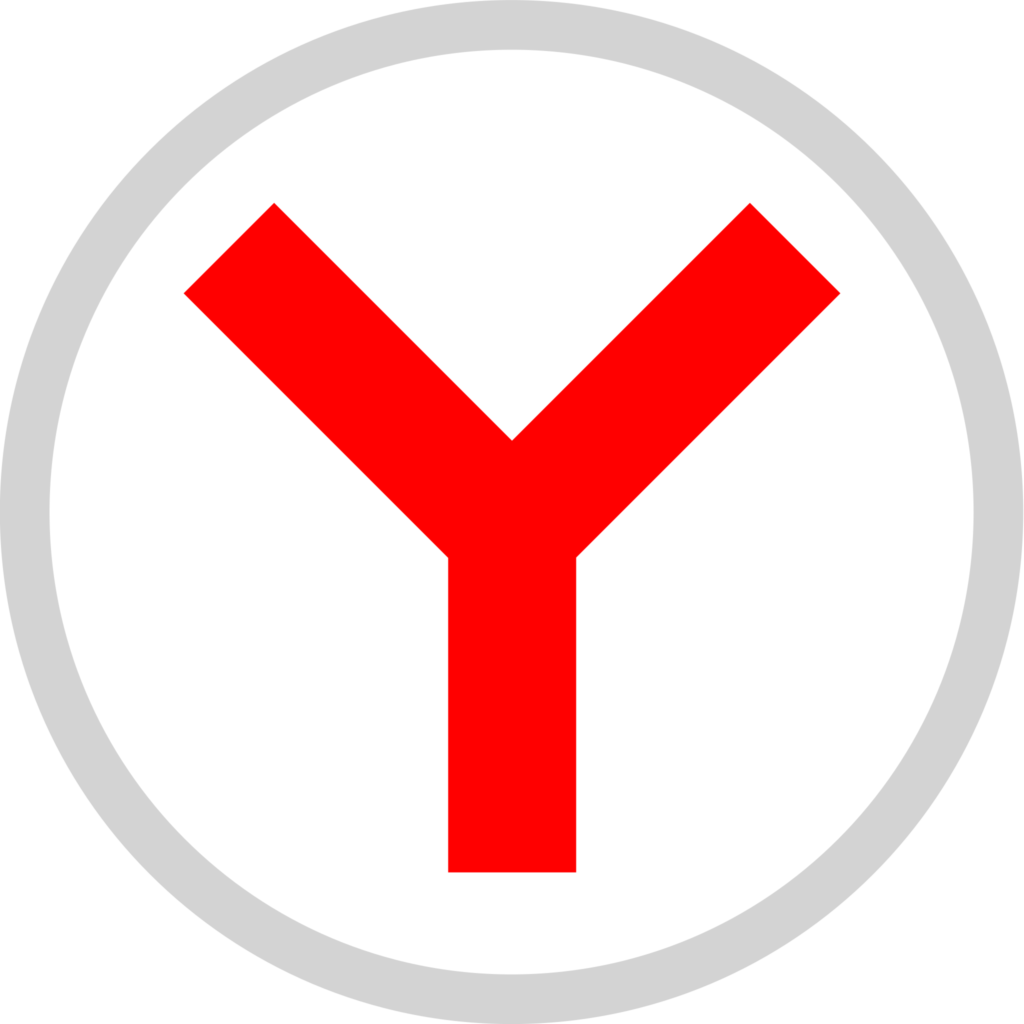
This is a Russian web browser which is made by a company called Yandex and is based on the open source chromium and uses blink. This browser allows chromium extensions to be installed on it. This web browser has Kaspersky that double checks the security of the web page and determines whether there are any viruses attached to the web page that is being searched. Follow the below steps to install chrome extensions on it.
- Download and install Yandex Browser from the play store on your Android device.
- Search for the extensions that you want to download after installing the browser on your device. You can find it on the chrome web store.
- After finding the extension click on “Add to chrome” and the Yandex Browser will immediately download and install it on the browser.
- If you want to check whether the extension is installed successfully or not, go to the browser’s settings and there you’ll see a list of extensions.
These are some browsers that will support chrome extensions to be easily installed on your Android device. However, there are also some extensions that are not supported even by the above mentioned browsers because of the limitations on your phones. Kiwi web browser is likely more popular as it is more compatible with extensions when used in mobile phones.
MUST-READ| How To Charge Your Laptop Without A Charger?
You can also look out for some best extensions from chrome to download on your device such as the ones listed below.
Hangouts by Google
This is one of the best extensions that will come handy. It allows you to send instant messages, take calls and chat in groups with your friends. You can do a video call with almost 10 people for free. You can communicate with your friends or family members even if they aren’t online. So this extension is worth installing.
Grammarly
This extension will help you in increasing your writing skills by correcting them automatically. It will come handy when you’re writing a post, email or anything.
Save to pocket
This add-on extension will help you in saving URLs, sites or links that you want to visit afterwards. You can also add some tags to the sites and it is totally free
Adblock plus
This extension will make pop up ads disappear and will make your browsing experience smooth. It stops videos from popping up and playing automatically and will prevent you from being tracked by other websites.
Conclusion
These browser extensions come in handy as it allows you to utilise the features in a single browser. By installing them, you can access them anytime.
MUST-READ| Best Chrome Extensions For Trading Needs!






