Table of Contents
Have you ever wondered about how to record your calls? Well, you came to the right place. Today we are going to share the best ways to record calls on your android smartphone, EXCITED!!! ??……Let’s get started. Well, before getting onto the process first check whether your Government allows you to record calls without asking the permission of the other person. But Certain states in the US have some rules: California, Delaware, Florida, Illinois, Maryland, Massachusetts, Montana, Nevada, New Hampshire, Pennsylvania, and Washington, you need consent from all callers to record.
How To Record Calls On Android?
USING THE NATIVE DIALER
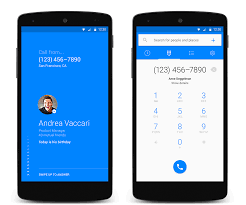
Every Android Smartphone has a native dialer where you can place calls. You can easily go to the settings and check for the option “CALL RECORDING”, enable it and BOOM!… all of your calls will be recorded and saved in the file manager. If you have upgraded your device to the latest software version then you might have seen that your old dialer might have gone and there will be a new dialer called “PHONE BY GOOGLE”. And that’s because all the smartphone OEMs have shifted to it.
You can record calls but there is a catch!!!, whenever you press the recording button during the phone call there will be an announcement to the receiver like “YOUR CALL IS BEING RECORDED” which is quite annoying, But you can also toggle on the auto-recording option which will automatically record calls but Google has also introduced some restriction to it such that only the calls from unknown numbers will be recorded and not the calls from saved numbers.
USING 3RD PARTY APPS:

There are a lot of call recording apps out there yet most of them don’t do the job right. Don’t worry we are here to help you out to make the best decision. We found 6 apps that are worth checking out,
1). AUTOMATIC CALL RECORDER BY APPLIQATO
2). CALL RECORDER ( NO ADS) BY BOLDBEAST SOFTWARE INC.
3). AUTOMATIC CALL RECORDER BY RECORDER & SMART APPS
4). CALL RECORDER- CUBE ACR
5). CALL APP: CALLER ID & RECORDING
6) GOOGLE VOICE APP (AVAILABLE ONLY IN A FEW REGIONS)
1). AUTOMATIC CALL RECORDER BY APPLIQATO:
Ratings 3.5/5.0
Number of Downloads 100M+
Size 8.2 MB
It is one of the most popular apps for call recording among android users. However, due to Google’s policy, this app has a few problems here and there. The best part about this app is that users can create a cloud account that integrates with GOOGLE DRIVE AND DROPBOX to save the recordings. There is also a paid version of the app which will cost $6.99/ 720 INR. However, the free version has some annoying ads.
GOOGLE PLAY STORE LINK
MUST-READ| Best Apps for Cryptocurrency News You Should Use
CALL RECORDER ( NO ADS) BY BOLDBEAST SOFTWARE INC. :

This call recorder is also quite famous among Android users. The special thing about this app is that it does not feature even a single Ad which is the feature missing these days among a lot of apps. Users can also auto backup the recordings with the help of GOOGLE DRIVE & DROPBOX. The latest version of the app supports Android 11 so no worries !!.
Rating 2.9/5.0
Number of Downloads 1M+
Size 5.5 MB
GOOGLE PLAY STORE LINK
AUTOMATIC CALL RECORDER BY RECORDER & SMART APPS:
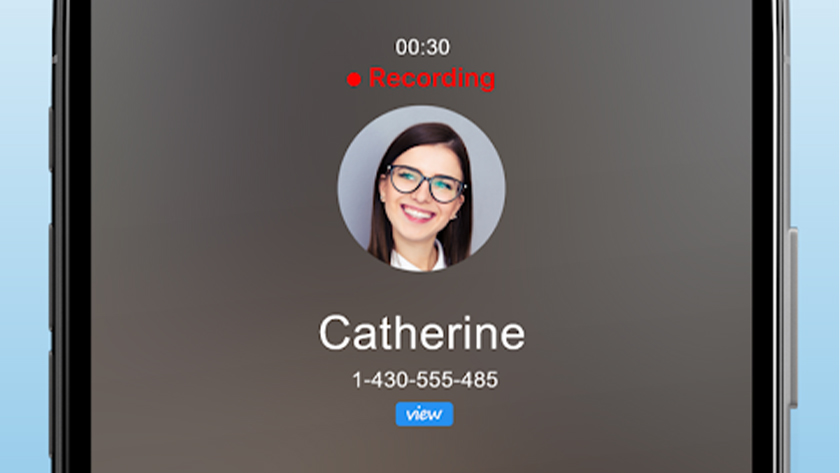
This call recorder has a modern UI and it is very clean with some ads interrupting. This app features an SD card storage facility where the recorded calls can be saved, it also has a built-in audio player, users can blacklist and whitelist people for automatic call recording. You can also set a password to protect the saved recordings, and can also save the files in GOOGLE DRIVE AND DROPBOX.
Rating 4.0/5.0
Number of Downloads 1M+
Size 9.2 MB
GOOGLE PLAY STORE LINK
MUST-READ| How to Charge Phone Without Charger?
CALL RECORDER- CUBE ACR

This app is one of the most technically advanced call recorders. Users can record phone calls and VoIP calls as well. This app supports most of the android versions. The best feature of this app is that it can record calls through VoIP from apps like,
-Signal
- Skype 7, Skype Lite
- Viber
- Hangouts
- IMO
- KAKAO
- LINE
- Slack
- Telegram, Messenger.
NOTE: Not all devices support VoIP calls recording here is a link where you can find the list of supported devices as tested. There is a paid subscription for the app as well but it doesn’t have any useful features and it blocks ads, so we don’t recommend upgrading to a paid subscription.
GOOGLE PLAY STORE LINK
Number of Downloads 10M+
Size 12 MB
CALL APP: CALLER ID & RECORDING:

This call recording app is available to callers on Android 8+. It also has a caller ID feature which makes it easier for the user to check whether the incoming call is either spam or a robocall. Built-in spam blocker blocks the calls from the most reported numbers. Users can also use the incognito feature to make private calls. The best part is that CallApp is available on WEAR OS as well.
Rating 4.2/5.0
Number of Downloads 100M+
Size Varies with device
GOOGLE PLAY STORE LINK
MUST-READ| How To Charge Your Laptop Without A Charger?
GOOGLE VOICE APP:

This app is made by Google and it is available only in a few regions right now. This app needs your google account to be signed in. It can also record calls but the biggest limitation is that it can only record the incoming calls which is a bummer. Google has also provided a solution on how to record your calls. You can find out that from the link below.
Rating 4.3/5.0
Number of Downloads 10M+
Size 67 MB
GOOGLE PLAY STORE LINK
⦁ USING ANOTHER MOBILE:
This may sound weird but it works. While in a call you can use another smartphone to record the call. However, you have to put your call on speakerphone, but this may be a privacy concern for some people.
⦁ USING EXTERNAL RECORDING DEVICES:
Several external recording devices can be used while placing a call.
FINAL VERDICT: As Google has implemented several restrictions for recording calls on android smartphones some 3rd party apps may not work on your device like the recorded voice may not be audible at all, the contact number will not be visible. We are hoping that Google will bring the auto-call recording feature back so that the annoying announcement will be removed whenever we press the record button.
MUST-READ| Best Cheap Mini Projectors Under $100 that will fit your Budget





