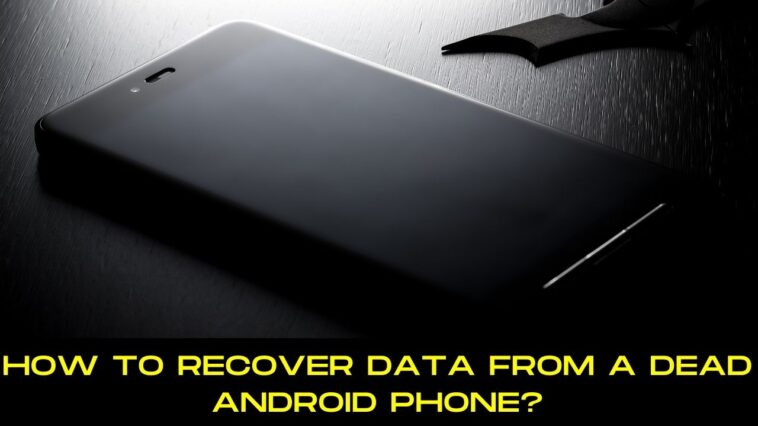Table of Contents
The agony of losing data that was not backed up is well-known to anyone who has broken a phone. Unresponsiveness can wipe out all of your phone’s contents, including messages and media files. To learn how to recover data from a broken phone, continue reading.
However, data recovery may still be feasible if your iPhone has a damaged home button or your Android phone’s display has been cracked. Recovery from a broken phone does not include touching the device itself, which is why this is possible. The right data recovery tool and knowledge are both required, however.
Start by checking the iCloud or Google account linked to your phone. Having a backup is always preferable to trying to recover lost data, and most smartphones will do this for you automatically. It’s as simple as logging in to Google Drive or iCloud and searching for the files you need.
In this case, if the data you need isn’t automatically backed up, data recovery is your only choice. Depending on the extent of the damage, you may not be able to retrieve all you want, but if the device is recoverable, one of these ways should be able to help.
Is It Possible to Restore a Dead Android Phone?
When a phone cannot be turned on, it is considered to be dead. If you don’t have access to a power source, things could get worse. The situation depicted in the preceding paragraph is regarded as a grave. On the dead phone, there are valuable photos and videos, but there is no backup file. This person is trying to recover data from a dead phone.
Some of you may be wondering why a phone becomes a dead phone before we get into dead cell phone data recovery. Continue reading to learn more about this topic.
What Is The Most Common Cause of Android Phone Failure?
It is possible for an Android phone to be damaged for a number of reasons. Here are some of the most prevalent causes you’ll encounter in your regular routine:
If you drop your Android phone on a hard surface, such as the floor or a table, it may not be able to recover.
Your phone could die if it is dropped in rain, water, or another liquid and you don’t take immediate and necessary measures to dry it out. For reasons that are as yet unclear, the Phone PCB could be shorting in some way.
- From a Dead or Wrecked Android or iOS device
In order to recover data from an unusable phone, you’ll need to use a second device. Transferring SD card data to a new phone or computer may be an option if you have an Android device (we also have a guide on how to do an SD card recovery if you need it).
- Take out your SD Card
Most devices have an SD card tray on the side or under the battery for your SIM card, which you may find next to your SD card when using your device.
MUST-READ: How To Get 60 FPS In Any Game On Android Mobiles?
Make a New Device for It
There are two ways to enter the SD card into a laptop: either by plugging it into a microSD adapter or by connecting it to a new Android device through USB.
- Set up a card reader for your SD card.
- Locate the SD card’s data on the new drive in Windows File Explorer by searching for it.
- Locate Your Data
It is a good idea to copy all of the data to your computer so that you may access it at any time, such as “photos.”
Third-Party Recoverability Software
You’ll need data recovery software that doesn’t require USB debugging if you don’t have an SD card and needs something that wasn’t saved there. Because it’s compatible with both iPhones and some Android devices, Dr.Fone is our pick out of the bunch.
Keep in mind, however, that these apps can only do so much, and that if you do it incorrectly, you could brick your phone. If you’re prompted to select a phone model, it’s very crucial to do so because safe data recovery is only available for a limited number of phones.
Recovering Android Data on a Computer

The process of recovering data from a dead cell phone is much easier if you have already transferred your files from Android to a computer. You can simply use the files that have been backed up on your PC. Transferring your data to a new phone is also a viable option.
- Download and run the Data Recovery app.
- Go to the app’s website and download it there. Once the download is complete, run the installer and follow the on-screen instructions.
- Go to the Data Recover section of the menu bar
- To recover files from a dead device, you should use the “data recovery” module in most data retrieval software packages.
- A computer and a smartphone can be used together.
- Using a USB cable, connect your Android phone or iPhone to the computer and select whether to recover iOS or Android data.
How do I use my Google account to back up my Android data?
Photos, videos, documents, and settings from your Android phone can all be saved to your Google Account. This means you won’t have to worry about backing them up to a new device if you lose them.
You have complete control over when and how you back up your phone. Here, we’ll provide you with a standard reference. Different phone brands may have different operating systems. Decide on the Goals You Wish to Regain
For a speedier scan, you can deselect things that you don’t wish to scan by default. Finally, press the “scan” button to begin the process.
Be Patient and Let the Scan Finish
This could take some time, depending on the amount of data stored on the device. Once it’s done, you’ll be able to see a preview of the data it found and recover it if necessary. To be clear, most data recovery software lets you scan and preview files for free before requiring a fee to recover them. However, this isn’t always the case.
Conclusion
We’ll examine two methods for regaining data from a dead phone in this article. A third-party Android data recovery app can be used, although a prior backup can also be used. Based on your current situation, you have just one option.
ALSO READ: Here Are The Best CCTV Apps For Android!