Table of Contents
MTN Backup is a service that provides subscribers with the ability to save their contacts within a protected online account hosted by MTN. It is a risk-free choice, given the fact that one can retrieve them whenever it is necessary to do so. It’s interesting to note that the choice works for both the contacts on the SIM card and the ones on the phone.
With the use of the new phonebook backup service, MTN subscribers are able to backup up to 5,000 contacts from their phones and over 200 contacts from their SIM Cards onto the MTN server. We take you step-by-step through the process of activating MTN Phonebook Backup, performing MTN Phonebook Backup, and restoring MTN Phonebook Backup.
How To Restore Contacts From MTN Backup?
Unquestionably, MTN Backup is one of the most important services offered by the telecom provider. Many people have found the service to be essential as they can now safely save and access their contacts as needed. First, we’ll look at how to activate MTN’s backup, and then we’ll look at how to restore the backup.
How To Use The SIM Menu To Activate MTNContact Backup

The greatest solution for you to safeguard your saved contacts is provided by MTN. The procedures to activate the MNT Phonebook backup service on your phone are listed below.
- Launch the Phone Menu
- Choose between services and network services.
- Select My MTN
- Choose MTN Backup
- Choose “Synchronize” from list no. 6. When your SIM Backup is complete, MTN will send you a notification.
- Choose Okay and be patient for a time.
- From MTN, you’ll get a request for payment confirmation.
- To use MTN Mobile Money, please enter your PIN.
- Choose option 1 to finish the procedure.
How to Use Customer Care to Activate MTN Contact Backup
- Simply dial 100 using the MTN SIM card that is already on your phone.
- Select any local language that you prefer.
- To contact an MTN customer service representative, select 5.
- Wait a while for a representative to answer your call.
- Tell the representative to start the MTN Phonebook Backup service, and it will be activated.
- After successful activation, MTN will send you a text message right away. Your backup will be automatically updated, and you’ll receive an SMS alert.
How to Activate MTN Phonebook Backup Service
The first step in backing up your MTN phonebook is to activate the backup service. You may do this by calling customer service or by going to the SIM menu on your phone. A cost called subscription fee must be paid by an MTN Ghana subscriber. Each month, a subscriber will pay this cost using MTN Mobile money.
How To Restore Contacts From MTN Phonebook Backup
You must adhere to the instructions below if you lose your SIM card and need to back up your contacts. Following are the steps to retrieve your contacts from a backup MTN Phonebook.
- Log in to the backup contacts website.
- Check the ‘devices’ session on your dashboard to see when the previous backup was made.
- Choose the device that you want to use to recover your contacts.
- When you click “Sync Now,” MTN will notify you that synchronization is about to happen on the server.
- Start by clicking ‘Continue.’
- The procedure will be finished, and you will be informed.
- Your backup contacts will now be restored.
Which Phone is Compatible with MTN Backup?
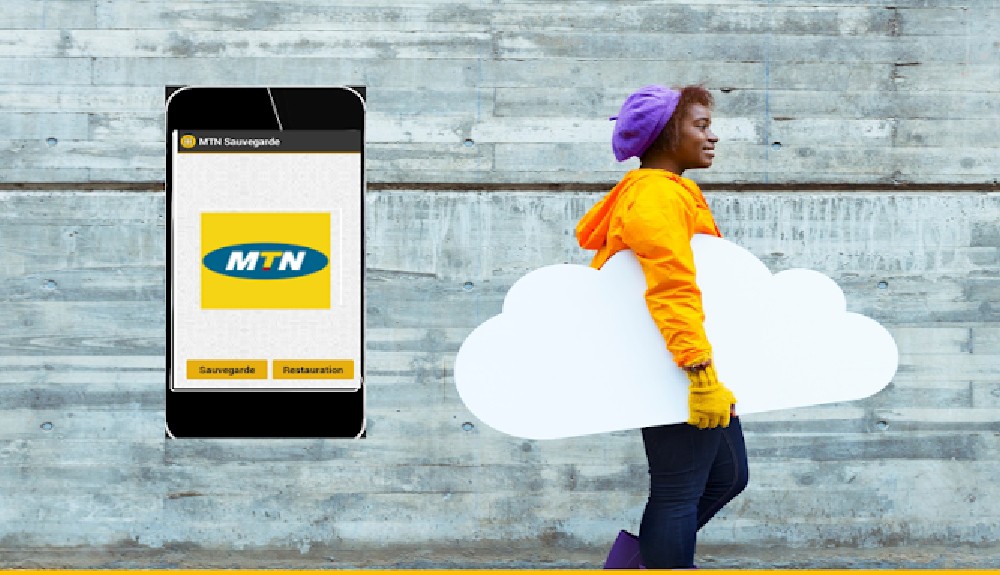
All phone varieties can use the service, according to MTN. Nevertheless, the MTN 128k SIM card must be supported by the device. Users of 64k SIM cards can upgrade to 128k SIM cards to use the service. Restoring contacts from MTN Backup is a simple procedure. Many people have benefited from the service, which keeps them in contact even when they misplace or lose their phones. Subscribers must pay a token of N50 after every two weeks in order to keep utilizing the service.
Final Verdict
Every aspect of our everyday lives now includes using a mobile phone. Phones are essential tools for everyone, whether you own a company, are a student, work for someone else, are self-employed, or are in any other position. So, a person’s reaction to losing or having their cell phone stolen can only be grossly underestimated. It is considerably more excruciating for the individual if they wind up losing their contacts.
Therefore, the MTN contacts backup is the ideal answer for any and all contact losses that can arise as a result of misplacing one’s phone. We covered how to sign up for the MTN contact backup as well as how to restore your contacts onto a new line in this article. We really do hope that you find this information to be helpful.
Also Read: 25 Best Power Banks For Phones Under 5K!






