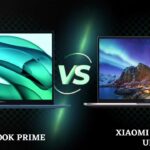Table of Contents
As I was about to leave for an evening walk, the phone rang, and it was an old friend calling to tell me about his experience with an expensive laptop that turned out to be a mistake. He simply chose the incorrect laptop, one that was not designed for him. Many people do this unconsciously, spending a large sum of money on a laptop only to discover later that the device did not meet their expectations. The Inbook X1 Slim does not set unrealistic expectations to justify spending more than Rs 30,000 on Infinix’s newest budget laptop. Is it, on the other hand, something I’d recommend to a family member or a friend? This is my review of the Inbook X1 Slim.
Xiaomi is expanding its presence in the Indian laptop market with a new set of mainstream RedmiBook and premium Mi Notebook offerings based on current-generation hardware and priced to compete with mainstream PC brands. A RedmiBook 15 Pro is available on the market today, and it is intended for people who use it for everyday communication, work, or school. Despite its lack of portability, it has several features that make you feel more productive. This year’s RedmiBook 15 Pro will be tested to see if Xiaomi can now compete in the laptop market with Dell, HP, and Lenovo.
Infinix Inbook x1 vs Redmi book 15: Comparison table
| Features | Infinix Inbook x1 | Redmi book 15 |
| Launching Year | 2022 | 2021 |
| Brand | Infinix | Xiaomi |
| Series | Inbook x1 | Redmi book |
| Available Colors | Aurora green, noble red, Starfall grey | Charcoal grey |
| OS | Windows 11 | Windows 10 home |
| Display | OLED | OLED |
| Processor | Intel Core i5 10th gen | Intel core i5 11th Gen |
| RAM | 8GB | 8 GB |
| SSD | 512 GB | 512 GB |
| Online Price Ranges | Rs. 29,990 | Rs. 49,999 |
| Customer Ratings | 4/5 | 4.2/5 |
ALSO READ: MSI Pulse GL66 Vs Asus TUF f17: Which One Is Better?
Infinix Inbook X1 Vs Redmi Book 15: Detailed Analysis
Design
Budget notebooks, despite their low price, are rarely appealing. The Inbook X1 Slim, on the other hand, is an exception. If you’re looking for a stylish 14-inch laptop at a reasonable price, this is it. Despite its light weight of 1.24 kilograms, the aluminium chassis gives it a solid feel. Plastic and heft are both common features of laptops in this price range. A metal-body notebook in this price range is thus unusual. I was blown away when I received my review unit in “Cosmic Blue.” The notebook is also available in Aurora Green and Starfall Grey.
The Xiaomi Redmibook 15 is a different story entirely. Unlike the metal-clad Mi Notebook series, the RedmiBook 15 Pro is made of polycarbonate and has a lower-end feel. Overall, the design is straightforward. Close inspection reveals an off-centre Redmi logo and a tiny lettered slogan. It’s unusual, and I hope it doesn’t become popular as it has on some phones, but it’s barely noticeable from this distance. Smudges and fingerprints on the lid are easily removed with a soft cloth.
Display

The screen is the first thing you’ll notice when you open the X1 Slim. There are 14-inch IPS displays available that can produce 300 nits of light output. The screen on the X1 Slim is easy to read from any angle, so I had no trouble browsing the web or watching YouTube videos. To be honest, there aren’t any frills. Furthermore, it does not use OLED or AMOLED displays. Most users, however, will be content with the available display options.
Performance
There is also an 8GB RAM model, but the X1 Slim comes with an Intel Core i3 processor. Infinix provided the more powerful model for testing, with an Intel Core i5, 8GB of RAM, and 512GB of storage. Intel chips from the 10th generation are being used in place of the most recent technology. I can only assume that this is a cost-cutting measure, but I didn’t notice any sluggishness during my testing.
You can’t go wrong with the Redmibook15. The upgrade to Windows 10 went off without a hitch after the first boot. The operating system is lightning fast and nimble. In terms of daily tasks, you’ll be able to run dozens of browser tabs, as well as productivity and basic creative apps. Unnecessary partitioning of my SSD resulted in two separate partitions: one for the operating system and one for the remaining storage space.
The screen on the RedmiBook 15 Pro, on the other hand, is underwhelming. It’s bright enough for indoor use, but its colour reproduction and viewing angles, particularly vertical tilt, aren’t particularly good. Colours were washed out and desaturated. You wouldn’t want to use this screen if you needed to do colour-sensitive work, such as photo editing. The device also has a decent speaker system, which provides good sound for games but lacks depth and clarity for music compositions. This laptop is clearly intended for business use rather than entertainment.
MUST-READ: HP Pavilion Gaming Vs Lenovo Ideapad Gaming 3 Comparison!
Battery

The X1 Slim’s battery lasted between 4 and 5 hours on a single charge. Despite the claims of Infinix, I was unable to use the phone for the full ten hours. The X1 Slim also supports fast charging, and in my tests, it charged up to about 65 per cent of its capacity in just 55 minutes. However, the USB-C port that handles video output does not support Thunderbolt 4.
The Redmi Book 15’s 8GB of DDR4-3200 RAM, on the other hand, is soldered and thus not expandable. A standard NVMe M.2 SSD with a capacity of 512 GB can be replaced, but Xiaomi recommends doing so through an authorized service centre. The laptop’s 46Wh battery has a 10-hour battery life rating and comes with a 65W charger.
Infinix Inbook x1 vs Redmi book 15: Quick Result
| Particulars | Infinix Inbook x1 | Redmi book 15 | Which one is the best? |
| Battery Life | Good | Good | Any |
| Display | Good | Average | Redmi book 15 |
| Performance | Good | Better | Any |
| Processor | I5 | I5 | Any |
Infinix Inbook X1 Vs Redmi Book 15: Final Verdict
Laptops in this price range do not appear to be innovative, and the X1 Slim is not one of them. Despite its flaws, the Infinix Inbook X1 Slim is an excellent choice for those seeking a low-cost laptop that is also practical and dependable.
In comparison, it’s difficult to see how the RedmiBook 15 Pro could be considered a great deal. I always recommend trying a laptop out in person before making a purchase based solely on its specifications to determine whether or not the display and keyboard layout are a good fit for you.
READ MORE: Realme Book Prime Vs Xiaomi Notebook Ultra: Which To Buy?