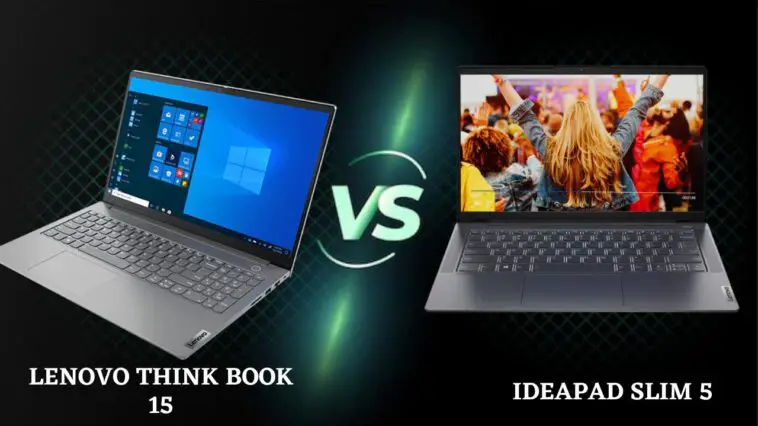Table of Contents
When it comes to personal tasks, a laptop should be capable of handling everything from Netflix binge-watching to presentation preparation. Lenovo’s IdeaPad Slim 5 is an excellent professional laptop. In terms of specs and performance, the Graphite Grey laptop is among the best on the market.
The ThinkBook 15 is an excellent choice for small businesses that require more security, reliability, and support than consumer-grade laptops can provide. However, its display and keyboard compromises negate these benefits.
In addition to a front-facing speaker, the Lenovo IdeaPad series includes a camera privacy shutter and other features. The Lenovo IdeaPad Slim 5 costs Rs. 62,490 and includes all of these features. The device also includes an Intel Core i5-1135G7 processor from the 11th generation. This comprehensive review will determine whether the IdeaPad Slim 5 is worth the money.
Lenovo Think book 15 vs Ideapad slim 5: Comparison Table
| Features | Lenovo Think book 15 | Ideapad slim 5 |
| Launching Year | 2019 | 2021 |
| Brand | Lenovo | Lenovo |
| Series | Think book | Ideapad slim 5 |
| Available Colors | Mineral grey | grey |
| OS | Windows 11 | Windows 11 |
| Display | OLED | OLED |
| Processor | Intel Core i5 | Intel core i5 11th Gen |
| RAM | 16GB | 16GB |
| SSD | 256 GB | 512 GB |
| Online Price Ranges | Rs. 59,990 | Rs. 66,988 |
| Customer Ratings | 4.0 /5 | 4.6/5 |
ALSO READ: HP Pavilion Gaming Vs Lenovo Ideapad Gaming 3 Comparison!
Lenovo Think Book 15 vs Ideapad Slim 5: Detailed Analysis
Design
Because the ThinkBook 15 Gen 2 is a traditional laptop, it’s large in comparison to my usual ultra-light and ultra-thin PCs, which are lighter, thinner, and more expensive. When I first installed the Longhorn beta on my Dell Latitude D800-series laptop in 2003, it reminded me of how large and cumbersome it was. Lenovo’s two-tone Mineral Gray laptop lid, on the other hand, does a good job of visually and financially distinguishing the ThinkBook lineup from its more premium ThinkPad and Yoga-branded siblings. The bottom cover is mostly made of ABS plastic moulding and aluminium. It has the look and feels of a high-end product. Lenovo branding can be found on the outside of the display lid and on the right side of the keyboard deck.
In contrast, the first thing you’ll notice about the Lenovo Ideapad slim 5v’s design is its widescreen and extremely thin side bezels. It’s especially fun to use it to watch videos or make video calls because it immerses you in the action. However, the display’s chin and forehead were noticeably thick. It’s understandable to include it because the camera sensor and unique privacy shutter require a thick forehead. It also lacks the 360-degree flexibility of the Lenovo Yoga series, which uses a standard hinge instead.
Display

The ThinkBook 15 Gen 2 can be ordered with any Full HD (1920 x 1080) and 16:9 aspect ratio 15-inch display. And herein lies the issue: For the first time in my memory, I noticed jagged text and graphics; it’s clear that customers would be better served by a higher-resolution display, preferably one with a 16:10 panel.”
The Lenovo IdeaPad Slim 5 follows with a 15.6-inch IPS LCD panel with FHD resolution. The resolution is 1920×1080 pixels, and the brightness is 300nits at its maximum setting. Lenovo claims anti-glare and NTSC coverage of 45 per cent. The small bezels on both sides maximize screen space. To put it another way, the IdeaPad Slim 5 has a 90 per cent Active Area, which makes it extremely appealing. Despite this, there is a major flaw that needs to be addressed. Lenovo’s IdeaPad Slim 5 lacks a capacitive touchscreen display. If you bought this laptop, you’d have to use the ClickPad or a mouse all of the time. After using devices like the Asus VivoBook Flip 14 with its hinge mechanisms and touchscreen display, I believe the Lenovo IdeaPad Slim 5 falls short in this area.
MUST-READ: Acer Aspire 3 Vs Asus Vivobook 14: Which To Choose?
Performance
Lenovo’s ThinkBook 15 Gen 2 is available in both Intel and AMD versions, but for the purposes of this review, I’ll concentrate on the former. The review unit is equipped with an 11th-generation Intel Core i5-1135G7 processor, but a slightly more powerful Core i7-1165G7 is also available. Both of these processors have Intel Iris Xe graphics built into their four cores. Storage options are also more diverse: Aside from a single 512GB M.2 NVMe-based SSD drive, the ThinkBook can be configured with up to two drives, one of which can be a 2.5-inch hard drive or a second SSD (HDD). Two SSDs can provide up to one terabyte of storage, but an SSD/HDD combination can provide up to two terabytes of storage.
To begin, the ThinkBook ships with 8 gigabytes of DDR4 RAM soldered to the motherboard, but it can be expanded to 40 gigabytes later by adding another 8, 16, or 32 gigabytes of RAM. The review unit has only 8GB of RAM
In terms of performance, the Lenovo IdeaPad Slim 5 has a lot going for it. The device features an Intel Core i5-1135G7 processor, 8GB of RAM, and a 1TB hard drive. Because of the device’s impressive specifications, 3D Mark and Geekbench tests were used to assess its CPU and GPU performance. The Lenovo IdeaPad Slim 5 scored 4210 in the Cinebench multi-core test and 1291 in the single-core test. Furthermore, the laptop received a multi-core score of 4641 and a single-core score of 1377 on Geekbench benchmark testing.
Ports And Connectivity
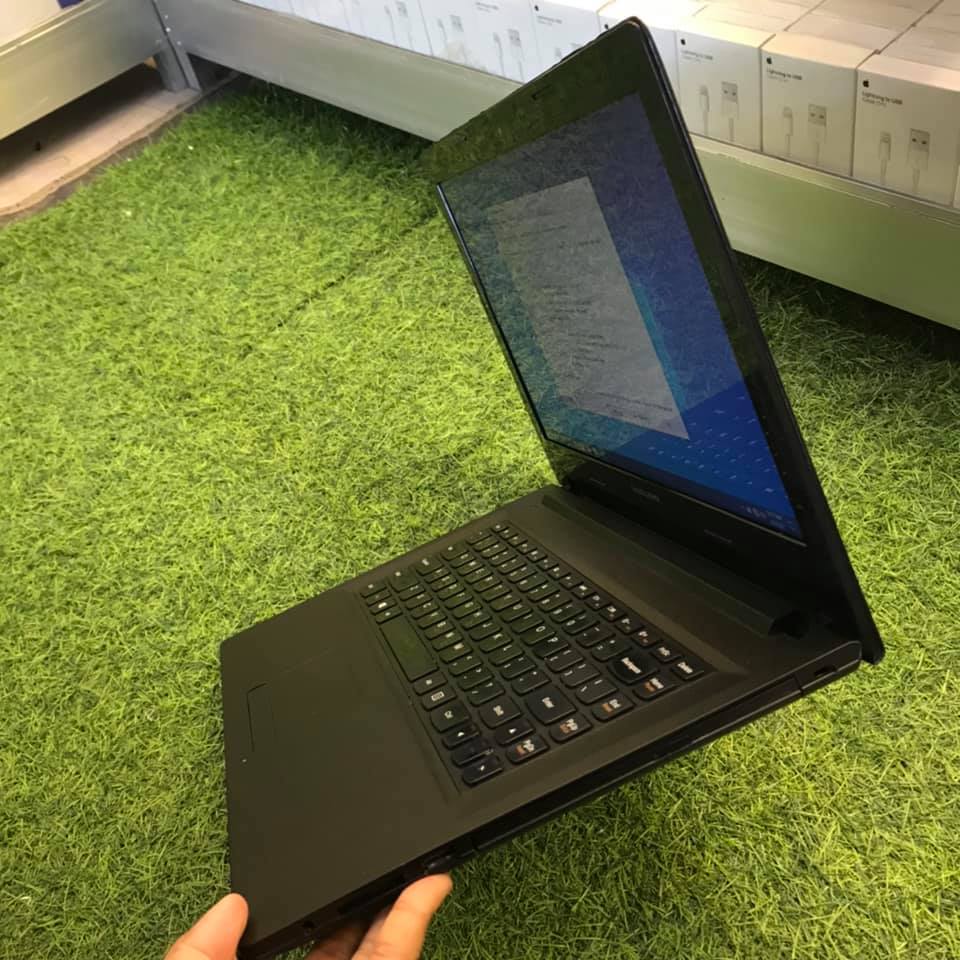
It’s no surprise that expansion options are excellent for such a large device with numerous ports.
Two Thunderbolt 4/USB-C ports, a USB-C 3.2 Gen 2 port, an HDMI 1.4 port, an always-on USB-A 3.2 Gen 1 port, an audio jack combo connector, and a Novo hole for accessing firmware options with paperclips are located on the device’s left side.
In comparison, the 15-inch Slim 5 reviewed here has a wider keyboard and a slightly larger trackpad. There are numerous benefits to using a larger keyboard, particularly one with a dedicated number pad. I had no issues with the Lenovo IdeaPad Slim 5’s keyboard. Many people prefer the backlit keyboard because it is quieter than a standard keyboard. Similarly, the ClickPad is a joy to use.
READ NEXT: Dell Alienware X17 R1 Vs Dell Alienware X17 R2 Comparison!
Lenovo Think book 15 vs Ideapad slim 5: Quick Result
| Particulars | Lenovo Think book 15 | Ideapad slim 5 | Which one is the best? |
| Battery Life | Good | Good | Ideapad slim 5 |
| Display | Good | Average | Any |
| Performance | Good | Better | Ideapad slim 5 |
| Processor | Intel i3 | Intel i3 | Any |
Lenovo Think Book 15 vs Ideapad Slim 5: Final Verdict
Lenovo’s PC prices are well-known for being incredibly nimble as a result of its seemingly endless sales. Because of this, the ThinkBook 15 is so affordable; both Intel-based and AMD Ryzen 5 4500U-based models are available for less than $1,000.
However, if you want a trendy design with a flexible hinge, this is not the best option. As previously stated, the Asus VivoBook Flip 14 and HP Pavilion x360 laptops are equal in terms of design and price. Consider the Lenovo IdeaPad Slim 5 a high-performance laptop with a stylish design.
READ NEXT: Lenovo Yoga 6 Vs MacBook Air M1: Which To Choose?