Table of Contents
Each year, home security becomes less costly, more intelligent, and easier to use. Consequently, demand for independent home security apps has decreased. The majority of high-end models now come standard with intelligent security cameras. There are a few options for those with obsolete mobile devices. These are the top Android apps for home security. Here are our top recommendations for home security cameras.
In a high-crime area, it is natural to consider installing hidden security cameras in your home. By downloading a free or paid app, it is now possible to convert old smartphones, tablets, and computers into fully functional hidden spy cameras.
Due to the variety of apps available on the Android platform, we can utilize our smartphones as viewfinders for security cameras. App-integrated camera systems, such as Nest, make it easier to find compatible apps.
On the other hand, hundreds of thousands of security cameras are compatible with numerous Google Play Store apps.
AtHome Camera

AtHome Camera is a popular and effective do-it-yourself home security app. Notable is its compatibility with a wide variety of operating systems. There is support for Android, iOS, Mac, and Windows. The service is available through two apps. The camera app turns your smartphone or tablet into a camera, whereas the other app enables you to monitor its activities. Among the features are time-lapse recording, multi-view for up to four cameras, remote monitoring, and even facial recognition. This is a fantastic method for recycling old laptops or smartphones. If you prefer a hardware camera, you have multiple options. There are no hidden fees associated with this application.
Manything

With the free Manything Android spy camera software, any Android 4.2.2 or higher smartphone can be transformed into an intruder-detection device. The application can send push notifications and live video streaming to your primary mobile device. The ability to speak through the device’s camera is convenient.
Pros:
- Because of its minimalistic design, it is easy to use and navigate.
- Simply clicking a button allows users to download and share clips.
Primarily, this is the Nest app for the various available devices. The Nest Thermostat and Protect/Guard functions are app-controlled. This app makes a lot of sense if you’re a fan of the Nest ecosystem, whether for thermostats or home security.
Any motion detected in one of your predetermined zones can trigger an alert. This app is compatible with every Nest product on the market. Nest security cameras can be installed nearly anywhere on your property. Due to the larger screen size, the tablet application can provide a more comprehensive monitoring perspective. With this app, you can quickly and easily configure as many cameras as you desire.
Ivideon’s Camera

Ivideon’s cameras and equipment have been demonstrated to be effective, making it the best Android security camera app. Ivideon’s ability to send audio back over the Internet is one of its features. Additionally, live video can be streamed over the Internet from any location or device.
And here are the step-by-step instructions for connecting your Android device with a camera to this home security app: You can still back up and restore your cloud storage with this top Android app for home security. This is still a viable option if criminals are capable of destroying surveillance tapes.
ALSO READ: What Is Coil Whine In Laptop And How To Fix It?
IP (Internet Protocol) Addresses For Webcams
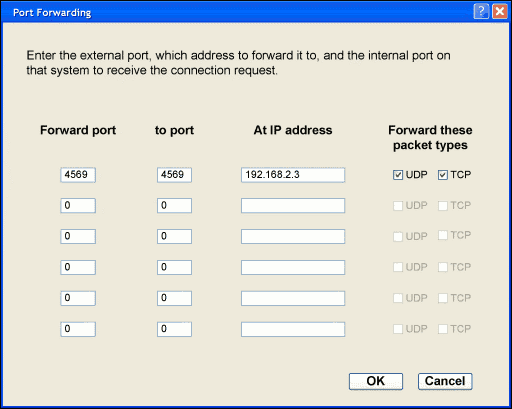
One of the most fundamental applications for home security is the Internet Protocol (IP) Webcam. This app allows you to use your phone as a remote camera. In terms of features, the app is not bad. VLC player support, live video streaming, Ivideon support, FTP server and Dropbox support, motion detection, and video chat support are among the available features. This is one of the most effective available free home security programs. It requires only a few minutes and some mental effort to set up. Advertising helps fund the application. Other than that, it is entirely free.
WardenCam

The optimal solution is an outdated smartphone loaded with WardenCam. This app transforms your spare smartphone or tablet into a home security system that you can remotely monitor. While you are away, you will be able to monitor package deliveries, your baby, your children, and even your dog. The cloud storage is available with WiFi, 3G, 4G, and LTE connectivity.
Home-use Camera Controlled By A Mobile Device

The AtHome Camera is compatible with numerous platforms. Android, iOS, Mac, and Windows applications are all supported. Two applications are incorporated into the service. Two apps transform your smartphone into a security tool: one for the camera and one for tracking. The camera includes features such as remote control and even facial recognition. This is an excellent method for recycling old mobile phones and laptops. Although promoted as a standalone application, it is not.
The TinyCam Monitor

The functionality of TinyCam Monitor is comparable to the majority of the other IP cameras on this list. This is installed on two separate devices. You can examine the camera with one hand while maintaining vigilance with the other. Support for H.264 and H.265 codecs, some security camera manufacturers, 17 different layouts, and additional features are among the available options.
With the pro version, you can record videos at any time of day or night, as well as use face detection and remove all advertisements. The app has adequate functionality and is intuitive to use. We also appreciate that there is no subscription required.
Security Cameras CZ

Security Camera CZ is the best available Android security camera. Using WardenCam, for instance, a smartphone or tablet can be converted into a security camera. You can keep an eye on things without spending hundreds of dollars on a home security system. With motion detection and alerts, Security Camera CZ will function similarly to Nest Cam and other surveillance cameras.
This device includes a two-way talk back function (think a walkie-talkie). If you observe someone trespassing on your property or inside your home, you can activate the siren. Another option is to keep an eye on the dogs or the baby while you leave the room.
Conclusion
Google Play contains a selection of the best security camera apps for Android. You can utilize any of these to remotely monitor your home with a surveillance or security camera. With the top Android security camera app, you can keep an eye on your home or office while you’re on vacation or away on business.
MUST-READ: Here Are The Best Mechanical Keyboards Under 2000!





