Table of Contents
The tablet known as the Microsoft Surface Pro has become a trusted brand due to a design that hasn’t undergone significant revisions since it was first introduced. It was designed to highlight all of Windows’ touch-friendly features and bring in a new era of ultraportable, small-footprint PCs. The Surface hardware range is obviously expensive and designed to serve as “highlight” products for Windows. Microsoft can attempt to replicate the level of integration that distinguishes Apple’s Macs by having control over both the hardware and the software. It’s interesting to note that not many other organizations appear to believe there is a big market for Windows-based tablets with removable keyboards.
For a while, HP’s high-end Spectre products had a more practical-looking alternative in the Envy range. Although this year’s larger Spectre has softer corners and more exciting accents, recent Envy models have improved significantly in terms of build quality, and We didn’t really detect any substantial changes. Here, we will contrast the HP Envy X360 and the Microsoft Surface Pro 7 to determine which one ultimately moves ahead of the other.
Microsoft Surface Pro 7 Vs HP Envy X360: Comparison Table
| Features | Microsoft Surface Pro 7 | HP Envy X360 |
| Launching Year | 2029 | 2014 |
| Brand | Microsoft | HP |
| Model Name | Microsoft Surface Pro 7 | HP Envy X360 |
| Series | Microsoft Surface Series | HP Envy Series |
| OS | Windows 10 (64-bit) | Windows 10 |
| Display | IPS LCD | IPS LCD |
| Processor | Intel | AMD |
| RAM | 16 GB | 8GB |
| Speed | 1.1 GHz, Quad Core Turbo Boost Upto 3.7 GHz | 2.1 GHz, Quad Core Turbo Boost Upto 3.7 GHz |
| Online Pricing Range | Rs. 141999 | Rs. 85900 |
| Customer Ratings | 4/5 | 4/5 |
READ MORE: HP Chromebook x360 14A Vs HP Pavilion 13-bb0075TU: Which To Choose?
Microsoft Surface Pro 7 Vs HP Envy X360: Detailed Analysis
Design

In this case, Microsoft hasn’t invented anything new. Like its predecessors, the Microsoft Surface Pro 7 is a fairly hefty tablet with a rear-facing kickstand and an add-on Signature Type Cover keyboard that allows it to be used as a laptop. The only difference between the Surface Pro 7 and the device from the previous year is that Microsoft has perhaps finally added a USB-C port, but other than that, the design is exactly the same. The dimensions of the device have not changed. The matte black and silver aluminum colors for the tablet have not changed either.
After releasing essentially the same tablet series for two years, it’s becoming obvious that either Microsoft has reached the limits of the original Surface Pro design, which is unlikely, or the company is simply not interested in making changes to the Surface Pro any longer – with the exception of making changes to the Pro X. Instead, it appears that Microsoft is more motivated by its planned dual-screen devices, which, depending on how well they perform, may mark the beginning of a new era in the company’s hardware development.
As for the biggest design change for the Surface Pro 7, we finally got USB-C, but it’s on the USB 3.1 standard rather than Thunderbolt 3. With that, you have the adaptability of this new connection without the Thunderbolt 3 technology’s high throughput. Now that Microsoft has enhanced the device’s studio microphones for more efficiency when using Cortana with your voice, it’s almost worth mentioning that the improvement is so tiny.
However, the Type Cover keyboard now has deeper-feeling travel and a bouncier feel when our fingertips leave the keys, which is to Microsoft’s advantage. This is undoubtedly an advance, but it will require some getting used to for expert Surface Pro users, at least in the beginning. The Type Cover’s touchpad, meanwhile, hasn’t changed and continues to be as responsive and slick to the touch as before. We also like the return of the Alcantara material in this Type Cover, which has a tighter-feeling weave than before. As Microsoft claims, this should increase the fabric’s stain resistance.
Since the HP Envy x360 is a laptop geared for the more business-oriented, professional population, it doesn’t take many chances with its appearance. Even yet, the design is well-made, with a chassis made of an aluminum alloy that makes it seem solid even though it is heavy and has a more attractive deeper metal tone than the Intel models used in the HP Envy x360. Compared to some other 2-in-1s, the HP Envy x360 is also a little bit thicker. It’s not the most portable 2-in-1 we’ve seen—it measures 0.72 inches thick and weighs 4.11 pounds.
Because it has integrated graphics, the HP Envy x360 does not have an abundance of heat vents, and the little air intake grill on the bottom of the device did not become noticeably heated while we used it for a period of two weeks. Although downward-firing speakers are a common complaint, they aren’t the only speakers in this scenario. Even though the Envy x360’s speaker system is a 2-in-1 laptop speaker system, the keyboard deck manages to accommodate two additional top-firing speakers on either side of the keyboard.
Although the keyboard is slightly compressed by those two speakers, we still found it to be comfortable to type on since 95% of the keys we use the most frequently aren’t substantially impacted. The trackpad is adequate but nothing exceptional, while the keys themselves are easy to type on and have nice travel. The good news is that there are plenty of ports, including two USB Type-C ports, an HDMI out port, and an SDCard slot. Sadly, there isn’t a docked stylus, though. The laptop is thick enough to accommodate a 2-in-1; thus, it is certain that one might fit anywhere.
Performance
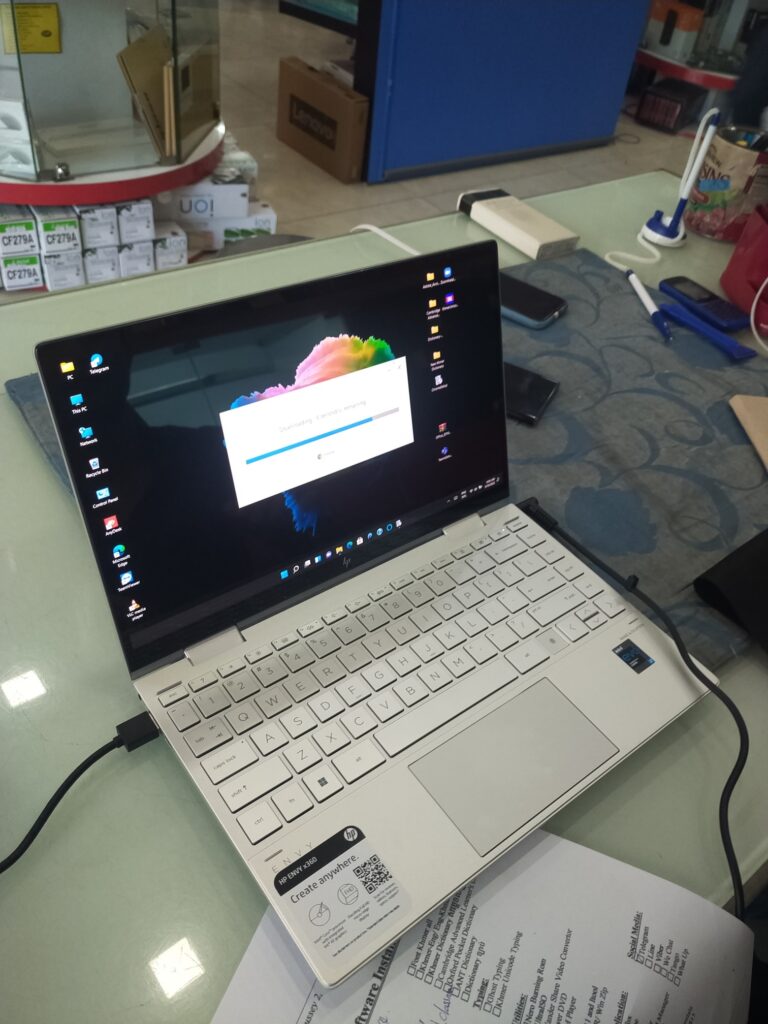
The Surface Pro 7’s performance is just as fantastic as We had thought it would be given the price at which it is being reviewed. Throughout my review period, there were no hitches, and the UI was responsive and fluid. We had no issues switching between dozens of browser tabs, streaming video, and many applications open at once. When the case was lifted, or the power button was pressed, the tablet practically immediately awoke from sleep.
Microsoft might improve the UI transformation from portrait to landscape or vice versa, which is the only thing that causes a short delay. Speaking of, Windows 10 features a huge amount of motion that is touch-friendly and supports styluses, but it’s largely up to you to figure them out. The default scale for the user interface is 200 percent, which is ideal for touch input, but We found that 150 to 175 percent worked better for us.
It turned out to be quite comfortable to use on a daily basis. Although the screen is rather smaller than most people accustomed to using popular laptops would desire and is quite reflective, the colors are brilliant, and the action is fluid enough to allow you to watch videos. The speakers sound better when they are pointed forward and placed at ear level. Although the sound is devoid of bass and can get scratchy at high settings, they are surprisingly powerful and offer an open sound.
In its normal test, PCMark 10 was able to score 3,476 points, and in its extended run, 2,705 points. In its multi-core and single-core testing, Cinebench R20 achieved results of 1,100 and 311, respectively. The default ray tracing benchmark for POV-Ray took 4 minutes and 28 seconds to complete.
The ‘G7’ at the end of ‘Core i7-1065G7’ denotes that this CPU includes Intel’s Iris Plus integrated graphics subsystem, which is the top tier within the sector. Intel’s current naming convention is a little misleading. As a result, the Surface Pro 7 has sufficient graphics processing power for job productivity, light creative activity, and simple games. Even slightly older games will be available to you but don’t imagine anything of exceptional quality.
Could the Surface Pro 7 be used to play games? Yes, Intel’s newest CPUs promise smooth 1080p gaming, but we most definitely wouldn’t purchase this tablet for that purpose. Although you might be able to play Fortnite at 1080p, why bother when you can get a good gaming laptop for the same price? In other words, this tablet will easily do all common computing duties and double as a fine portable multitasker that can handle the occasional gaming session during the break. Digital artists should benefit from the added graphics power as well. Overall, there has been a significant improvement in performance, which power users will undoubtedly notice but which the typical user is unlikely to notice.
The Ryzen 7 5500U completely surpassed our expectations in the HP Envy x360, piling up amazing benchmark results and operating notably quickly and smoothly over the weeks we used it. It easily competes with more expensive 2-in-1s with an Intel Core i7-1165G7, such as the HP Spectre x360 15 and the Lenovo ThinkBook 14s Yoga, outperforming both of them in a number of areas, such as multicore performance, while also being much less expensive.
In comparison to the Spectre, the Envy x360 performed worse on single-core performance tests, scoring 300 to 400 points less on Geekbench, PCMark 10, and other CPU single-core assessments. This is expected, given that Intel processors normally perform better in single-core tests, but if multi-core processing or integrated GPU performance is evaluated, AMD’s Ryzen CPUs consistently outperform Intel chips by 2,000 to 3,000 points.
In addition, we were quite aback by how well the HP Envy x360 15’s Radeon graphics performed in both tests and in actual use. No, the Envy x360 15 won’t be able to run the top PC games natively and without problems, but we have definitely played Valheim with less powerful hardware. In addition, the Envy x360 15 breezed through our Blender benchmarks, finishing the Fishy Cat and Classroom renders in less than half the time of the ThinkBook 14s Yoga. This makes the Envy x360 15 an excellent choice for creatives on a really limited budget.
READ MORE: Lenovo Tab P12 Pro vs. Samsung Tab S7 Plus: Which Flagship Tablet Beats The Other?
Battery Life
The Surface Pro from the previous generation with the 14nm Intel Core CPU, on the other hand, didn’t have the same levels of battery life. The 2018 Pro 6 achieved 8 hours and 45 minutes in the local battery rundown test, while the Surface Pro 7 fell more than two hours short in our tests. The Surface Pro 7 fell short of the PCMark 8 battery test by more than 45 minutes, while the Pro 6 completed the test in a straight 4 hours. If you switch to an allegedly more efficient processing design, you would typically anticipate an increase in battery life. However, Intel’s Core i5 and i7 CPUs significantly improved graphical performance at the sacrifice of battery life.
Another area where the HP Envy x360 15 excelled was in battery life. With a battery capacity of 51 WHr, we anticipated that it would last for at least an entire workday on a single charge. However, we discovered that it performed a little bit better than that, lasting just a little bit longer than 13 hours in the PCMark ten battery test. Although it did not perform as well in our HD movie test, it still lasted just over eight hours and sixteen minutes, which is just about 20 minutes less than the ThinkBook 14s Yoga did in its HD movie test. Eight hours of film is still a lot, and now that transatlantic flights are starting to become common again, it would be more than enough to get you through one.
Software And Features
The Surface Pro 7 doesn’t necessarily have a tonne of features or important pieces of software to talk about, which has its advantages and disadvantages. The main benefit of this tablet is that, because it was produced by Microsoft, there is hardly any bloatware at all. Another advantage is that the facial recognition feature in Windows Hello is just as quick and accurate as it was before. This feature makes use of the infrared camera on the tablet in addition to the webcam. Once more, we may remove the Type Cover from the tablet, and when we do so, Windows 10 will be waiting for us with our credentials.
On the other hand, there is really nothing more to speak of in terms of distinguishing software and features. This includes the Your Phone function, which enables you to sync up an Android phone with Windows so that you can view and respond to text messages, change calendar entries, and even take phone calls. Unfortunately, there is quite a bit of bloatware included with the HP Envy x360 15. The majority of the bloatware on Windows 10 is hardware-specific, such as the AMD Radeon Software Center and the Bang & Olufsen Audio Center, in addition to the regular Windows 10 applications like the Xbox Console Companion and similar ones.
Additionally, HP preinstalls a number of its own tools, including HP Quick Drop and HP PC Hardware Diagnostics, which vary in usefulness based on your requirements. When making video conferences or streaming, the HP Enhanced Lighting app, for instance, simulates a ring light on the screen. Although you might not actually need something like this, it’s fine for what it is.
Microsoft Surface Pro 7 Vs. HP Envy X360: Quick Results
| Particulars | Microsoft Surface Pro 7 | HP Envy X360 | Which One Is Better? |
| Design | Better | Good | Microsoft Surface Pro 7 |
| Performance | Good | Good | Any |
| Battery Life | Good | Good | Any |
| Software And Features | Good | Better | HP Envy X360 |
Final Verdict: Microsoft Surface Pro 7 Vs HP Envy X360
One of the most potent Surface tablets available now is the Microsoft Surface Pro 7. That increase in power, meanwhile, seems to come at the expense of battery life. Take advantage of the most cutting-edge Surface yet if you don’t need to require all-day battery life and are willing to wait for such battery life advancements. However, keep in mind that those technological advances aren’t quite significant and compromise other performance factors, particularly battery.
Sincerely, we had hoped for a few more improvements in the seventh Surface Pro tablet. Thunderbolt 3 was preferable for a device at this price, and the display bezels were excessively thick for a tablet in 2019. It is unfortunate for anyone wishing to spend the same amount that Microsoft seems to have kept all of this year’s improvements for its Pro X. In conclusion, the Surface Pro 7 isn’t a significant enough improvement over the Surface Pro 6 for us to suggest it to users looking to upgrade or those who are new to Microsoft’s tablet.
Having said that, despite a few minor flaws, the Envy excels in the three areas that will have the biggest impact on your user experience: performance, battery life, and construction. We are happy to discover that there are still decent alternatives such as this one available at this price point despite the fact that the prices of other high-quality laptops appear to be on the rise across the market. Please understand that this is not inexpensive. We believe that the Envy x360 15, as well as the entire Envy range of products, is a fantastic deal in light of the fact that the price of many known superb models appears to be creeping up every year.
READ MORE: Lenovo Tab P12 Pro Vs Samsung Tab S8 Plus: What Would You Choose?





