Table of Contents
This error message has recently been reported by a large number of Samsung users. Your Android phone may display the message “Not registered on the network” at some point. Your Samsung Galaxy phone may be unable to connect to a network due to a number of factors, including a faulty SIM card or incorrect network settings. We’ve covered all of the solutions that may be able to help you overcome the error in this post. Following that, we’ll look at some potential solutions to the problem, which is My Phone Says Not Registered On The Network How Do I Fix It?
Errors like this are more difficult to resolve than other types of problems because they involve your network provider. However, you can try a few methods to resolve the issue with your mobile network. Continue reading to find out how to fix your phone
What Does “Not Registered on Network” Really Mean?
This error message indicates that your SIM card is unable to connect to your carrier’s network, resulting in the message “not registered on network” on your device. Phone calls and text messages are unlikely to be possible. Follow the same steps to resolve this issue on any Android device, regardless of brand or model.
Common Internet Errors and Their Solutions
It’s possible that your SIM card is faulty, or that it’s the fault of your carrier. The following are some possible causes of the ‘not registered on network’ error.
- Your phone’s operating system or firmware is malfunctioning.
- The SIM card may have been damaged or removed from the phone.
- You have not chosen a carrier in the phone’s settings.
- Your service provider is experiencing a problem.
CAUSES
Cell phone malfunctioning
Your phone says it is not registered on the network for a variety of reasons. This could be caused by a lack of proper carrier selection in your settings, such as T-mobile, AT&T, or Airtel. Another possibility is that your SIM card is preventing your phone from connecting to your service provider. If your device is running old or buggy software, your phone system may also report that it is not registered on the network. The error message may also appear on rooted Samsung Galaxy devices.
You can’t solve this problem because there isn’t a clear cause. These methods can be tried in the order listed, and one of them will most likely solve your problem.
MUST-READ: Play Store Says Not Enough Space But There Is, 9 Easy Ways To Fix It!
My Phone Says Not Registered On The Network How Do I Fix It?
1. Go For A New Sim Card
One possible cause of this error is an incorrectly inserted SIM card. As a result, you must uninstall and reinstall the SIM card. Examine the SIM card for visible damage as well. Before turning off your Samsung Galaxy phone, remove the SIM card. After reinstalling the SIM card, restart your phone to see if the problem has been resolved.
2. Handpick Your Service Provider
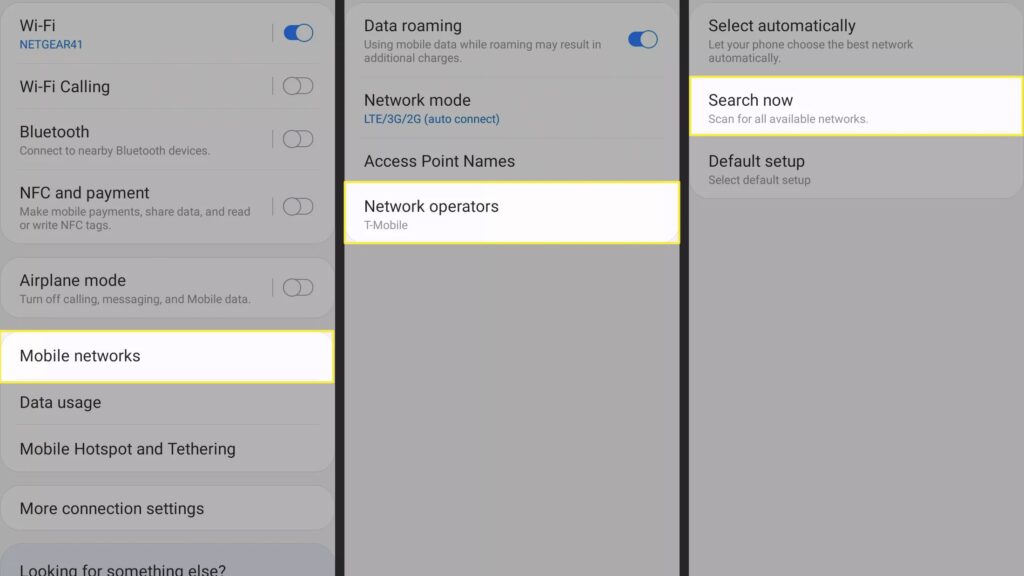
The majority of smartphones will choose the best network automatically. If the error persists on your phone, you can try manually selecting a carrier to see if that resolves the issue.
- Cell signals can be received as long as there is network coverage.
- Go to Wi-Fi and network > SIM and network > Wi-Fi and network. [your phone’s SIM card] Internet service providers
- Turn off Select automatically.
- Locate and tap on your mobile service provider’s name.
- Contact the company that provides your cell phone service.
Visit a store for assistance or make an outbound phone call to your provider from a different phone. If your area is experiencing a network outage, the only thing you can do is wait. If your current SIM card fails, your carrier can assist you in obtaining a replacement.
3. Disconnect from all network connections
To force your phone to reconnect to your carrier, turn off all network connections and then re-enable them. It is as simple as tapping an option on your Android device to accomplish this.
- Swiping down from the top of the screen is all it takes.
- To turn off all network connections, tap the Airplane mode icon.
- Tap the same icon again after about 30 seconds to re-establish network connectivity.
4. Select the Network You Wish To Use Manually
By default, your Samsung device will detect and connect to the network provided by your carrier. By manually connecting to your mobile network, you can resolve the “not registered on network” error. It works as follows:
- The first step is to open your phone’s Settings app and navigate to the Connections section. After that, go ahead and click on Mobile Networks. In Network operators, make sure Select automatically is unchecked. After that, your phone will begin searching for all available networks. Step three follows after you’ve found your carrier.
- The APN settings must be modified. If you’ve recently switched service providers, your Access Point Name (APN) settings may need to be updated. Take precautions and save the default APN settings in case this advanced fix fails.
- Update the Software on Your Phone
- To ensure that your Android phone is free of bugs, it should be updated to the most recent software. Check the software version of your phone and perform an update if it has been a while.
- To update your Android phone, you do not need a computer.
- Go to the Settings app and scroll down to System.
- Android updates can be found under System updates.
Conclusion
Errors in the network can occur at any time and are inconvenient. By following the steps outlined above, you should be able to reconnect your phone to the network. If the problem persists after applying the fixes in this article, you should contact your carrier provider. You cannot communicate with Android phones that are not registered on the network because your carrier has disconnected you from the Internet. The methods described above can be used to register a phone.
ALSO READ: Easy Steps To Allow Virtualization In Windows 10!





