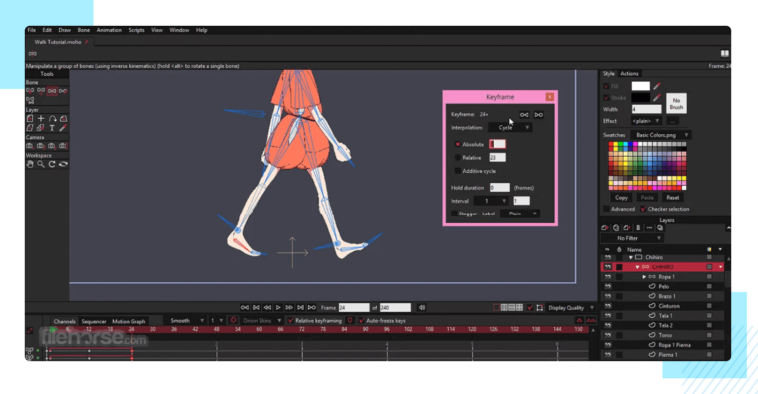Table of Contents
Animated graphics are far more appealing than static graphics. When compared to other types of visual content, they generate the most social media shares. Here are some Best Apps For Animation For Beginners.
Visme, Adobe Animate, Adobe Character Animator, Pencil2D, Biteable, and Animaker are just a few of the best animation programmes available.
In this beginner’s guide, we’ll look at these and other options to help you choose the best animation software for your needs.
As a result, if you’re (really) interested in animation, you should read this handbook. Let’s go through some of the best apps available for free.
Best Apps For Animation For Beginners
Visme

Visme is an online design tool that allows anyone to create animated social media images, infographics, presentations, advertising, and banners.
It includes motion and interactivity elements, allowing you to create visually appealing designs that do more than just display static images.
Visme’s animation programme includes thousands of pre-designed templates, a library of royalty-free stock photos and videos, and fully customizable pre-animated characters, graphics, and motions.
Features:
- A simple and easy-to-use drag-and-drop editor.
- Hundreds of thousands of animated templates organised by category.
- Characters, graphics, and gestures can all be customised.
- To customise scenes and match sounds, use the animation timeline option.
- There are over 14 different types of animated charts, graphs, and maps available.
- Custom animation that is advanced and can be applied to any item.
- Hover effects, interactive links, and call-to-action buttons all contribute to a better user experience.
- Free stock photo, video, icon, and shape libraries that can be searched.
- You can personalise the design by incorporating your own images, videos, and fonts.
- Design layouts that incorporate videos and other forms of online information.
- Get graphs and data for project views for smart analytics.
- GIF, MP4 video, and HTML5 are examples of offline animation download formats.
- Online publishing and distribution: Make an embed code or use a link.
MUST-READ| 12 Best Apps For Dog Owners You Should Definitely Have!
Adobe Animate

Adobe Animate is an updated version of Adobe Flash Professional. You can use the software to create interactive vector drawings and two-dimensional animations for use in films, advertisements, games, and television, among other things. Using timeline controls, you can animate characters, avatars, shapes, and other items.
Features:
- Customizable vector brushes in terms of size, smoothness, pressure, and velocity.
- Simple timeline controls with complex animation options.
- You can use the virtual camera tool to add pan, zoom, and other effects.
- Create audio loops by synchronising audio with your animations.
- Users can access premium online fonts thanks to Typekit integration.
- Export to Adobe Flash, HTML5 Canvas, WebGL, and SVG, to name a few.
- Adobe Character Animator is the third piece of software.
Adobe Character Animator is yet another programme in Adobe’s animation software portfolio. Character Animator, unlike Adobe Animate, allows you to use motion capture to create live animations of your 2D characters. You can, for example, create a character in Illustrator or Photoshop, then import it into Character Animator, tag it, and animate it with your webcam and your own face motions.
Features:
- Real-time motion capture and facial recognition
- Characters can be downloaded from the Creative Cloud Market.
- Photoshop and Illustrator integration
- Sequences are recorded and edited in the timeline panel.
MUST-READ| 12 Best Apps For Cat Owners That You Should Know!
Blender
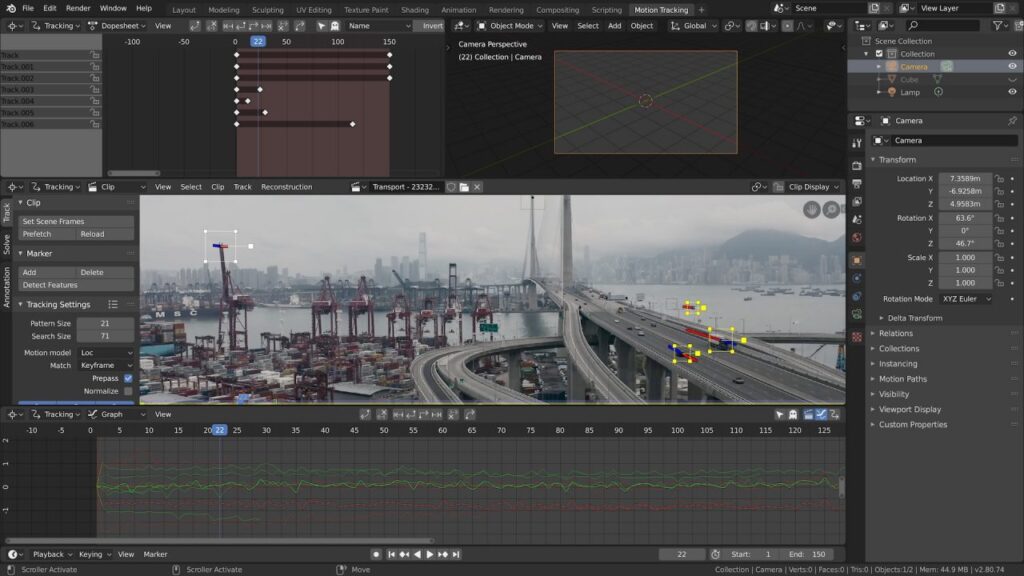
Blender is a free and open-source video editing software that allows you to have complete control over your animations. For rendering, modelling, and creating 3D animations, the tool includes powerful command line and programming features. It is compatible with a wide range of operating systems, including Linux, Windows, and Mac.
Features:
- Rendering, modelling, and sculpting tools that are extremely advanced.
- Tools for advanced animation and rigging.
- In 3D mode, you can draw and edit.
- Video editing and visual effects include motion tracking, masking, and compositing.
- Simulation tools that are both robust and realistic.
- Python API allows for extensive scripting and customization.
- Customization is available for all aspects of the user interface, including window layout and shortcuts.
VistaCreate
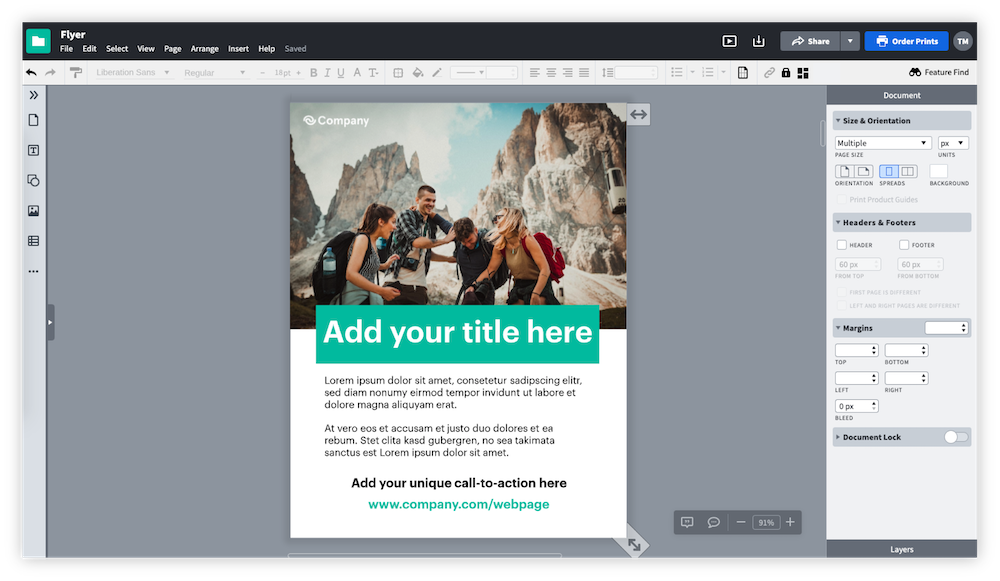
VistaCreate is more than just simple animation software; it also includes a large library of animated templates as well as thousands of pre-animated objects and characters. Without any design experience, you can use the programme to create animated advertising, square videos, and even Facebook covers.
You can also combine movies and animated GIFs with your photos, such as a moving background, to create short but visually appealing social network video messages.
Features:
- Thousands of animation templates that can be customised.
- You will have access to over 50 million stock images.
- A collection of design-related videos and animations.
- You can use your own fonts, graphics, and animations.
- Download the video in MP4 format.
- Use social media to spread the word about your animated video.
MUST-READ| How To Transfer Contacts From One Mobile To Another?
Adobe Creative Cloud Express

If you only need a basic animation programme, Adobe Creative Cloud Express will allow you to create video posts for social media directly from your phone.
By selecting a template and customising it with one of the few available animation styles, you can create short videos with animated text and photographs using the Adobe Creative Cloud Express iOS app. The animation function is currently only available on mobile devices; it is not available on the desktop app.
Features:
- Access a variety of customizable templates in a variety of formats.
- Check to see if your designs are consistent across all of your devices.
- The iOS app allows you to create animated articles while on the go.
- Thousands of royalty-free photos and icons are available.
- You can also save the video as an MP4 file and share it online.
PosterMyWall

This animation software is very simple to use. To begin modifying a template, you do not need to register. PosterMyWall allows you to create promotional posters, graphics, and videos from a large library of designs and stock videos.
What distinguishes PosterMyWall from other tools is its ability to convert your creations into high-quality 4K and Full HD films. If you live in the United States, you can also have them printed.
Features:
- A large library of animated video templates is available.
- Thousands of royalty-free stock videos are available for use in your creations.
- We can print your designs in bulk on a variety of materials.
- Download videos in 4K and Full HD.
- Save as MP4 and GIF files of high quality.
- You can share your creations online by embedding or linking to them.
MUST-READ| 7 Best Background Eraser Apps For Photo Editing!
PixTeller
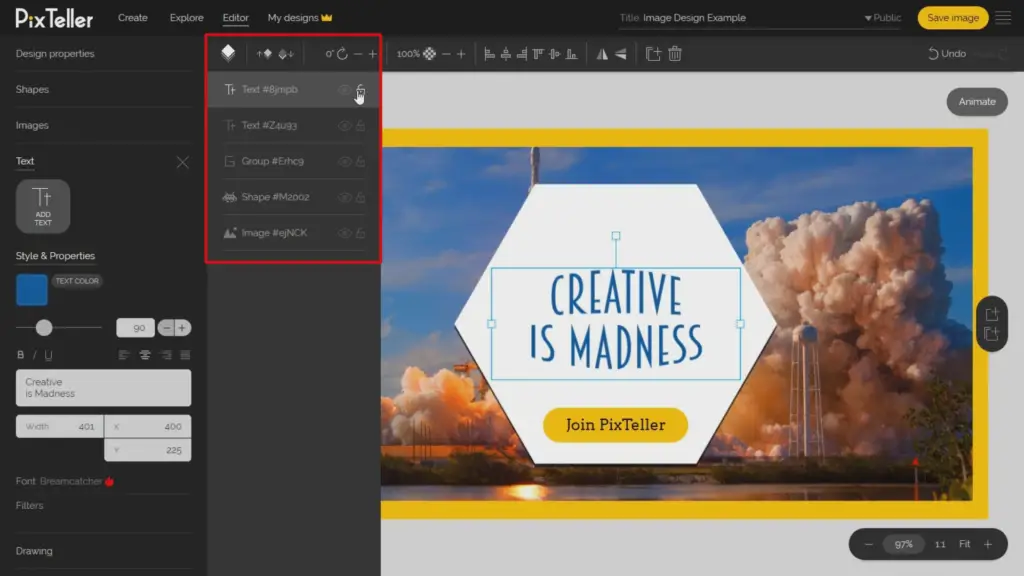
PixTeller’s animation software is available for both commercial and personal use. If you’re looking for something more basic than a full-featured video editing application, this is a good option.
PixTeller allows you to create short animated videos by establishing frame-by-frame motions and then changing the properties of the frames such as colour, rotation, and opacity.
Features:
- There are hundreds of pre-animated templates to choose from.
- Create a frame-by-frame timeline.
- Text effects that are one-of-a-kind to help your animations stand out.
- Over 100,000 shapes can be used in your animated videos.
- Distribute the video’s URL to specific people.
- Video in MP4 and GIF formats is available for download.
Animatron Studio
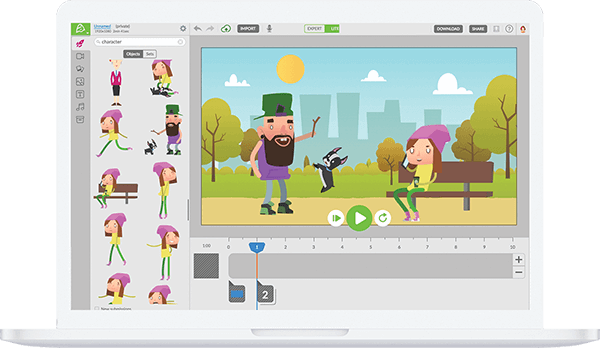
If you’re looking for a feature-rich animation software, this is a great option. Animatron Studio comes with a large library of pre-animated elements and themes that can be used to make explainer videos, HTML5 banners, and advertisements, among other things.
Customization options are nearly limitless—you can even change the characters’ expressions. Consider Animatron Lite if you need a less powerful version.
Features:
- There are thousands of pre-animated items, characters, and other things to choose from.
- There are numerous customization options available.
- You can import, position, and edit your own images.
- Narration can be added using the built-in voiceover features.
- Collaboration and commenting in real time.
- HTML5, MP4, SVG, and GIF are among the formats that can be exported.
- Use a link or embed code to share it online.
MUST-READ| Best Apps To Make Instagram Reels Without Watermark!
Biteable

Biteable is a great tool for creating bite-sized, animated videos for promotions, advertisements, and social media. It allows you to share and download animated videos by editing one of their pre-made templates.
You can also search through thousands of stock film clips and scenes to create a truly unique video. Biteable’s collaboration features also allow you to work on your project with others.
Features:
- Search through hundreds of professionally designed video templates.
- As stock footage, tens of thousands of films and animations are available.
- You have the option of selecting from a large library of audio tracks or uploading your own.
- Distribute your video project to everyone on your team.
- Biteable allows you to publish your film while maintaining privacy control.
- Your sketches will be saved as a Full HD MP4 video.
- Use a link or embed code to share directly to social media.
Animaker
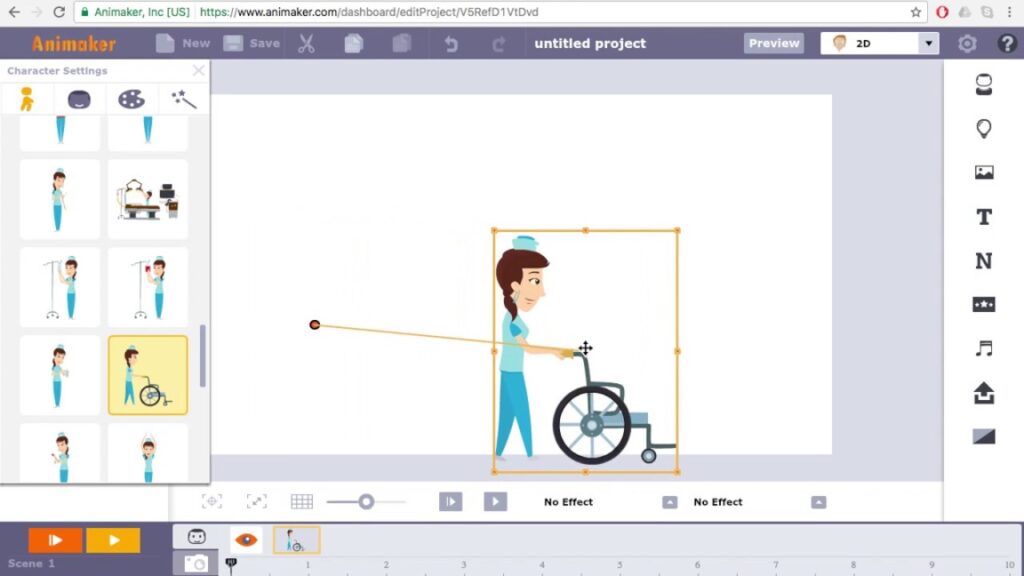
Animaker is ideal for businesses and educators who want to create interactive presentations and films. This animation programme includes a large library of pre-animated elements and templates, such as images, characters, and movements.
Features:
- A large library of animated templates and materials is available.
- Six distinct video styles can be edited and remixed.
- Curve, Camera In and Out are all professional animation features.
- For your videos, you can select from over 200 music tracks and sound effects.
- Features for enterprise and team management.
- Upload directly to YouTube and Facebook, or share the URL.
- Video in MP4 and GIF formats is available for download.
MUST-READ| How to Check a Laptop is New or Used?
Canva
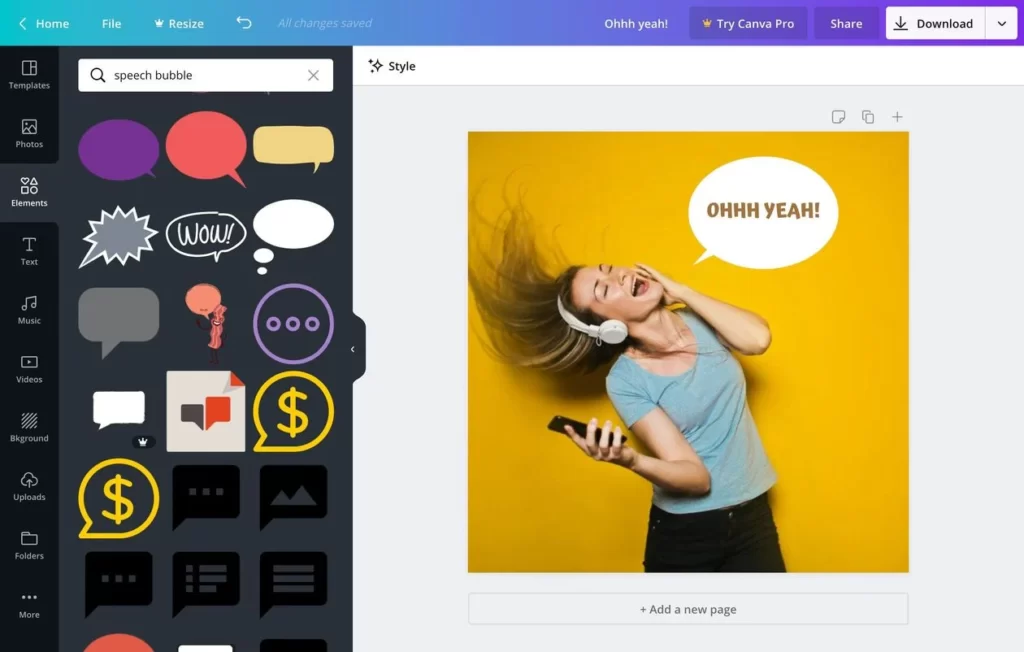
Canva is a popular online design tool with some basic animation capabilities. You can save your graphic designs as a GIF or video by selecting one of the app’s six animation styles.
Features:
- Thousands of editable templates are available in a variety of categories.
- Millions of images, icons, and other assets are available for free and for a fee.
- There are six different animation styles to choose from.
- Collaborate with team members and share brand elements.
- Make folders to organise your designs.
- GIFs and MP4 videos with animated designs are available for download.
Easil
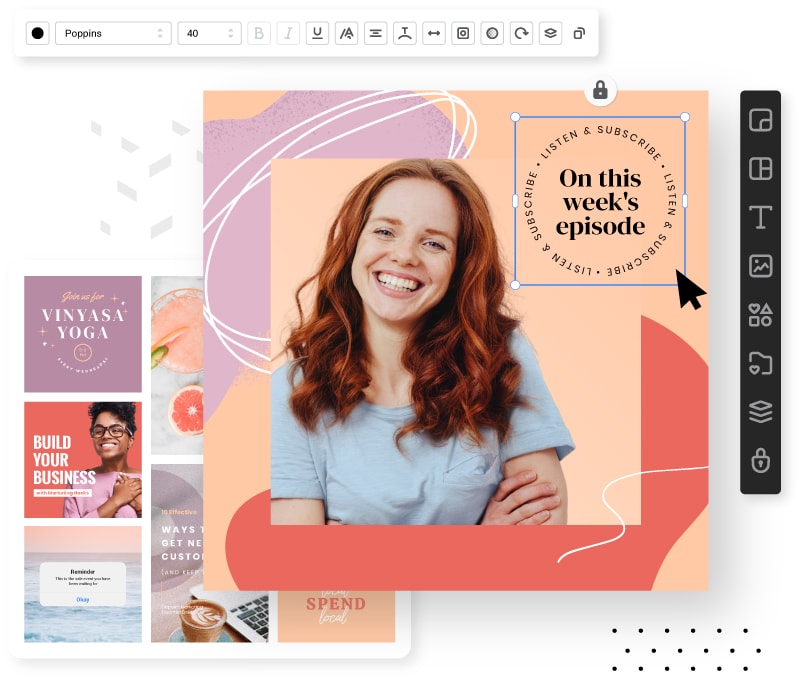
Easil is another web-based design tool that allows you to download GIF images. However, the only way to create an animated GIF in Easil is to duplicate an image frame multiple times and modify each frame individually.
Features:
- Thousands of editable templates are available in a variety of categories.
- Save your brand’s colours, logos, and colours using the brand kit tool.
- Text effects such as drop shadows and masks are examples of creative text effects.
- Templates and designs can be resized for use on social media or in print.
- The colour palette generator can be used to generate colour schemes.
- Team and sub-team collaboration features
- You can get animated GIFs by downloading them.
MUST-READ| Can You Pair 2 Bluetooth Devices At Once?
Pencil2D
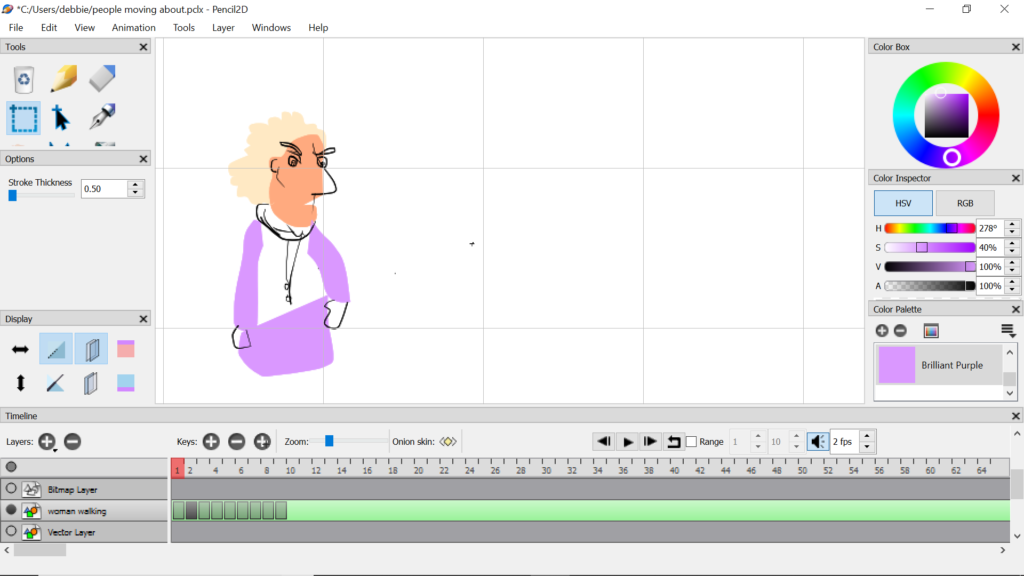
Pencil2D is a free and open-source animation programme that allows you to create 2D animated characters using vector sketching tools and standard animation techniques. It is compatible with all major operating systems, such as Windows, Mac OS X, and Linux.
Features:
- The user interface’s simplicity will appeal to newcomers.
- Toolbar that you can personalise for your own creative process.
- Bitmap, sound, camera, and vector layers are all displayed in the Layers panel.
- To add, delete, and duplicate frames, use the timeline and keyframes.
- Versatile sketching tools that aid in the creation of vector illustrations.
- GIF, MP4, AVI, and WEBM are among the export formats available.
Powtoon
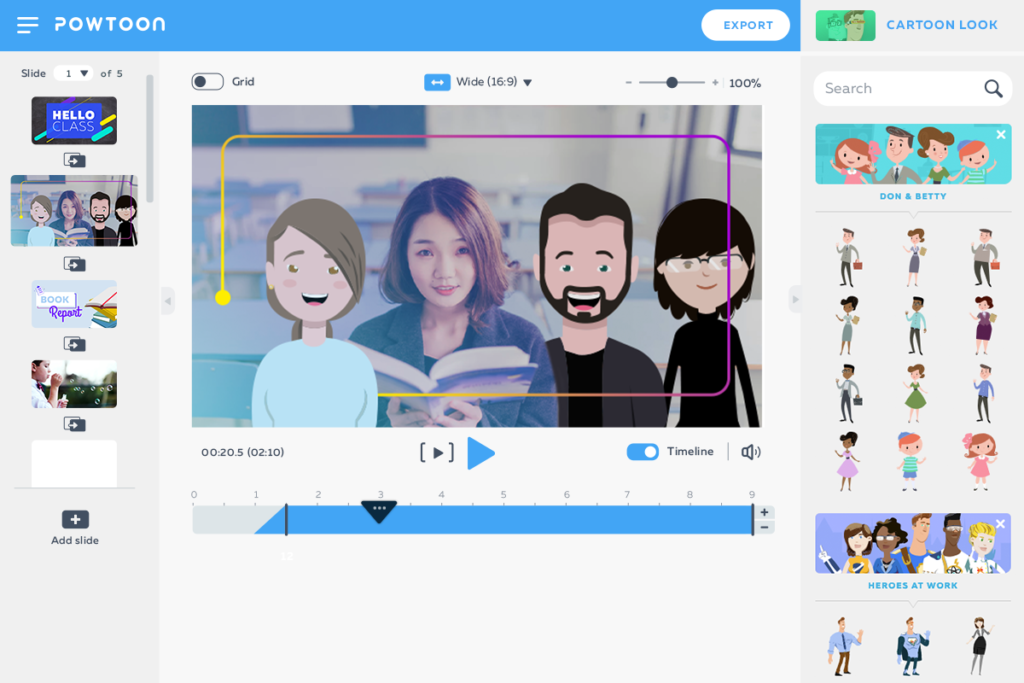
Powtoon is a web-based animation tool that allows you to create engaging, interactive videos with animated characters and pre-made graphic elements. It’s ideal for whiteboard animations, video presentations, and instructional videos.
Features:
- There are dozens of pre-designed templates divided into five categories.
- There are thousands of visuals, animated characters, and other elements pre-installed.
- Characters that can be customised and extensive animation controls
- Select from built-in audio, audio recording, or audio uploading.
- Lessons and video presentations are created using screen and webcam recordings.
- Photoshop and PowerPoint files can be imported and modified.
- You can save the file in several formats or share it directly on social media.
Final Words
Choosing the best animation software can be difficult, especially if you’re a beginner looking for a simple, low-cost solution that scales with your needs.
Visme is a great place to start if you’re new to creating animated content for marketing and internal communication.
To conclude Visme is by far the best app to create animated GIFs, marketing films, explainer videos, animated charts and graphs, and interactive documents with real-time data.